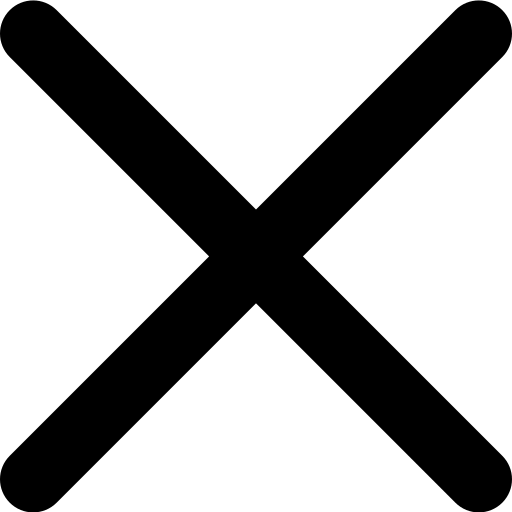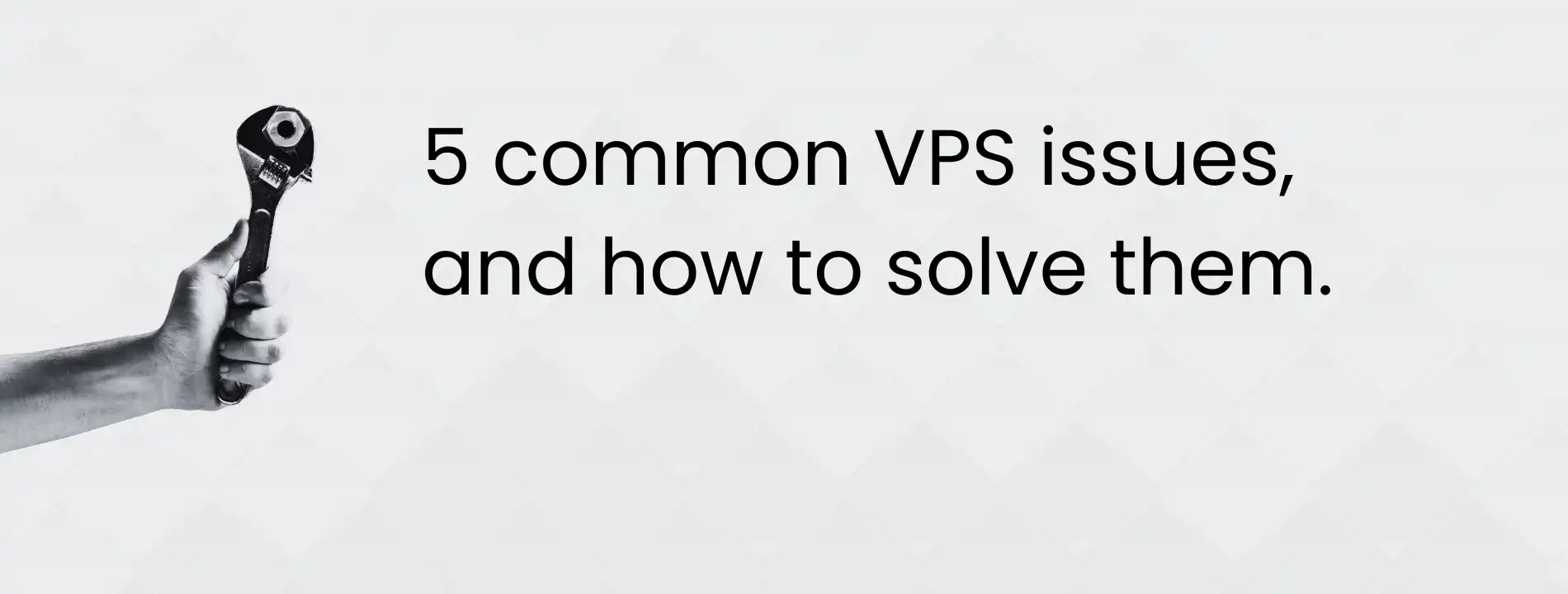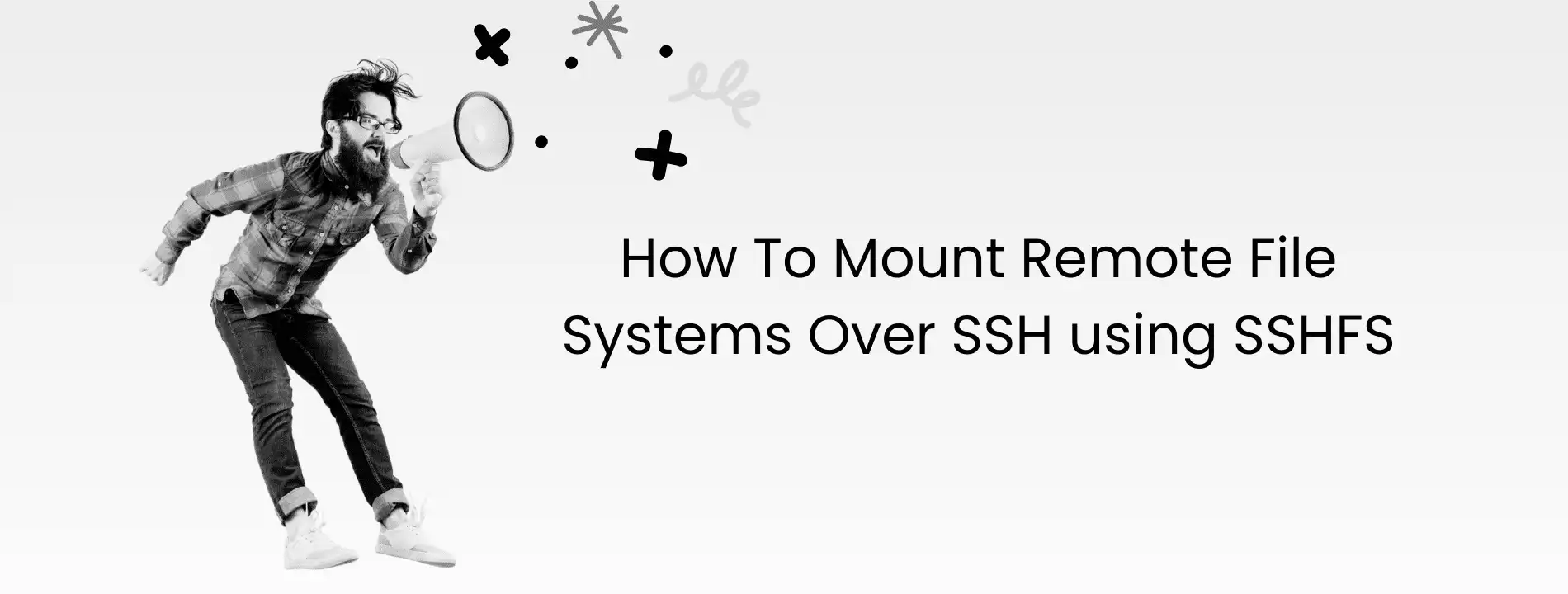Who is this for?
This article is for developers, sysadmins, and small businesses managing their own VPS infrastructure. If you’ve chosen an unmanaged VPS for the freedom and performance, you’re also responsible for troubleshooting it. This guide breaks down the most common issues you’ll face—and how to solve them like a pro.
1. Connectivity Problems: Locked Out of Your Server?
Whether it’s an SSH failure or a misconfigured firewall rule, losing access to your server can grind everything to a halt. No managed support means it’s on you to diagnose and resolve it.
How to Fix It:
- Check IP & DNS Settings: Validate recent DNS or IP changes.
- Audit Firewall Rules: Ensure essential ports (e.g., 22 for SSH) are open.
- Use Network Tools: Run ping, traceroute, and nmap to trace failures.
- Reboot as a Last Resort: Restart the VPS if network services are unresponsive.
- Browser Console Access: Use noVNC or your host’s virtual console for direct access. At Virtarix, our client portal includes browser-based access for emergency troubleshooting.
2. Security Vulnerabilities: Are You Your Own Security Team?
Without managed firewalls or updates, your VPS is exposed. It’s your job to lock it down and monitor it continuously.
How to Fix It:
- Use SSH Keys: Ditch password logins and use SSH keys for stronger authentication.
- Disable Root Logins: Limit access to reduce brute-force attack vectors.
- Harden Your Firewalls: Use ufw, iptables, or nftables to restrict access.
- Apply Updates Weekly: Regular patching closes vulnerabilities fast.
- Log Everything: Check auth.log or use a tool like Fail2Ban to auto-ban suspicious IPs.
3. Resource Management: Bottlenecks and Bloat
Unmanaged VPSs give you raw resources—but no monitoring. You may be overpaying, or worse, hitting CPU or RAM limits without knowing.
How to Fix It:
- Monitor Continuously: Use htop, vnstat, or glances to visualise usage.
- Tune Your Stack: Optimse NGINX, Apache, and MySQL configs for your workload.
- Upgrade or Right-Size: Switch plans to fit your actual usage. Don’t guess – measure.
4. Backups: You Do Have One...Right?
One accidental rm -rf or filesystem crash, and it’s all gone—unless you’ve got backups in place.
How to Fix It:
- Automate with Cron: Script daily rsync, or tar backups to a separate volume.
- Use Cloud Storage: Push backups to AWS S3, Backblaze B2, or similar.
- Test Restores Monthly: A backup is only useful if it works.
5. Software Compatability: Dependency Hell
Some applications just won’t run cleanly out of the box—outdated packages, missing libraries, or conflicting dependencies can stop you cold.
How to Fix It:
- Stick with Package Managers: Use apt, dnf, or yum to manage packages safety.
- Check Compatability Docs: Confirm OS and version support before installing.
- Use Docker: Containerise tricky apps for better portability (and isolation).
- Avoid Random Scripts: Only install from trusted sources to reduce exposure.