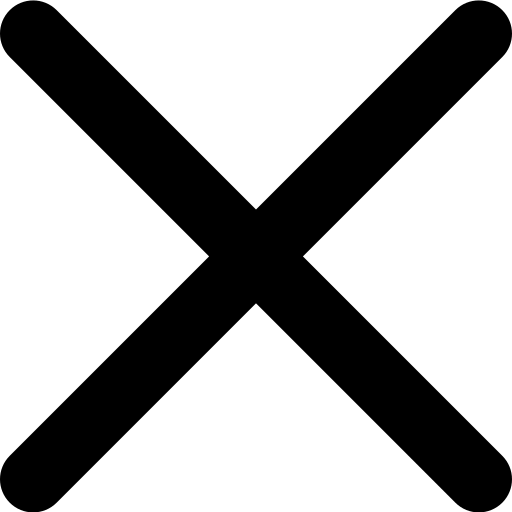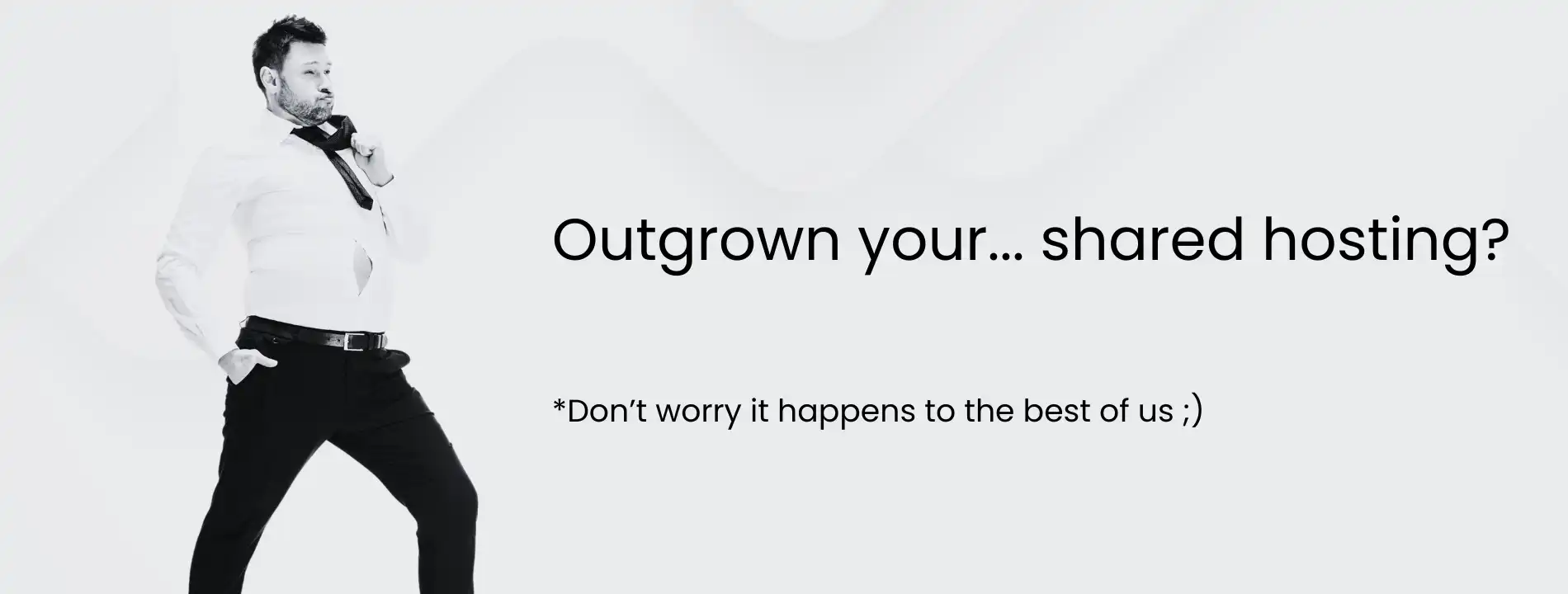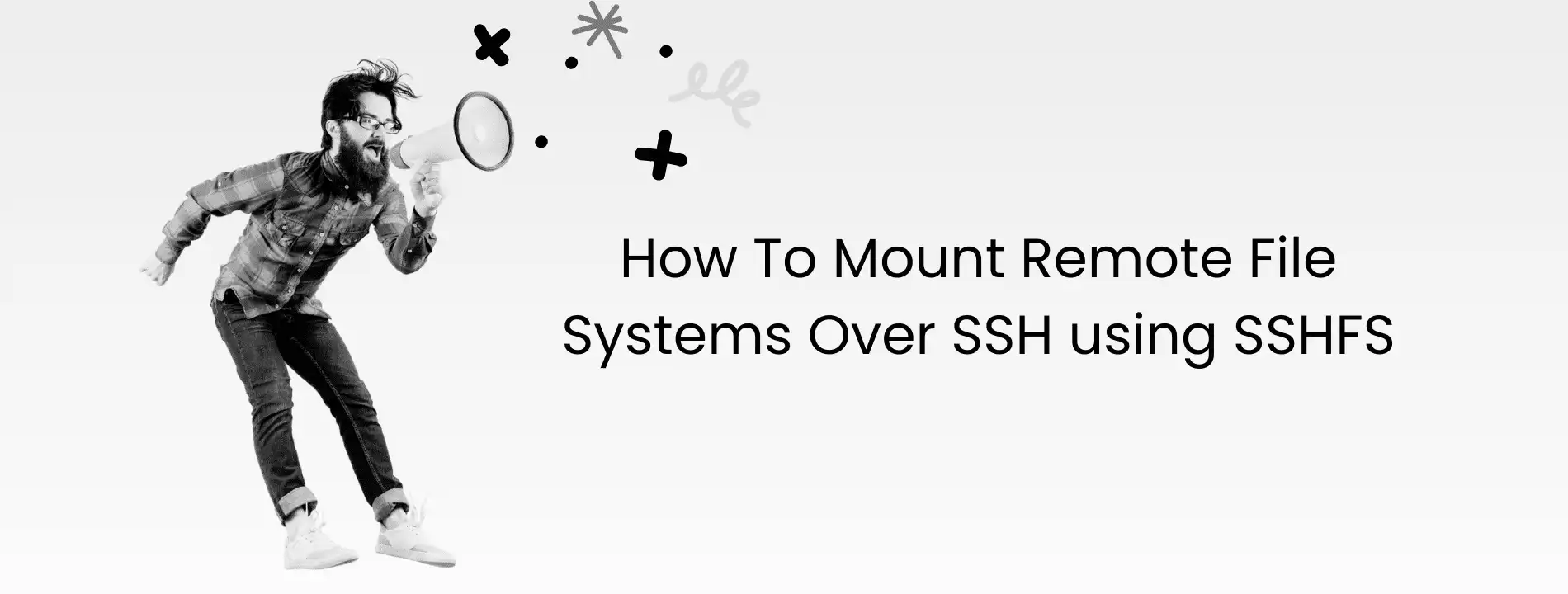Who is this for?
If you’re a small-to-medium business owner, digital agency, or developer running growing websites or apps, this guide is for you. You’re probably hitting performance limits on shared hosting — slow speeds, downtime during traffic spikes, or security concerns — and you need a scalable, affordable upgrade that won’t break your workflow.
Shared hosting is like renting a desk in a crowded co-working space; it’s fine to start, but as your business grows, you need more space, resources, and privacy. That’s where a Virtual Private Server (VPS) comes in: your own dedicated environment without the high costs of a physical server.
Signs You’ve Outgrown Shared Hosting
As your business scales, so does the complexity of managing your website’s infrastructure. If you’re operating on shared hosting, you may have started to encounter issues that signal it’s time to rethink your hosting solution. Think of shared hosting like an entry-level server that starts to buckle under the strain as your site’s traffic and demands grow. If you’re noticing any of these, it’s time to explore VPS:
- Slower Load Times and Downtime: Shared servers split CPU, RAM, and bandwidth across many users. One traffic spike elsewhere can slow your site.
- Hitting Resource Limits: Constantly running out of storage or bandwidth? That’s a bottleneck for growth.
- Struggling to Scale: Shared hosting can’t instantly add CPU or RAM. VPS plans scale in minutes.
- Security Concerns: On shared hosting, a breach in another account can put you at risk. VPS isolation = stronger protection.
Why VPS Hosting Makes Sense
Upgrading to a Virtarix VPS means:
- Faster Performance: Dedicated CPU, RAM, and NVMe storage for consistent speeds.
- Full Control:Root access to configure your environment your way.
- Better Uptime: Independent resources reduce downtime risk.
- Built-In Scalability: Upgrade resources instantly as traffic grows.
- Cost Efficiency: Get enterprise-grade features without enterprise-level costs.
If your hosting feels like it’s holding you back, it’s time to make the move to VPS.
Virtarix in Action: Real-World Use Cases
Here’s how Virtarix assists clients in real environments:
- Client Type: E-commerce store scaling fast during seasonal sales
- Infrastructure Need: Handle sudden traffic spikes without downtime
Solution Deployed: 3-core CPU, 8 GB RAM Virtarix VPS with NVMe SSD - Outcome: Maintained sub-1s load times during 5× normal traffic
- Client Type: SaaS startup launching globally
- Infrastructure Need: Multiple regions for low-latency API calls
- Solution Deployed: VPS nodes in US & Europe with private networking
- Outcome: 35% latency reduction for EU customers
- Client Type: Digital agency hosting client WordPress sites
- Infrastructure Need: Isolated environments per client + daily backups
- Solution Deployed: Virtarix VPS with self-service automated backups
- Outcome: Zero data loss incidents over 12 months
| Feature | Shared Hosting | Virtarix VPS Hosting |
|---|---|---|
| Cost | $2.99–$20/mo | From $5.50/mo |
| Performance | Shared CPU/RAM; speed varies | Dedicated CPU & NVMe storage |
| Traffic Handling | Low–moderate | Moderate–high + unlimited |
| Scalability | Limited, manual upgrades | Instant resource scaling |
| Control | Minimal | Full root access |
| Security | Basic, shared | Isolated with custom rules |
| Backups | Limited | Automated daily backups |
| Server Locations | Few | US, EU, Africa |
Growth deserves infrastructure that can keep up — that’s where VPS hosting shines.
Your Smooth Upgrade Path to VPS
- Evaluate Your Needs: Check your traffic, resource use, and future growth.
- Backup Everything: Store files and databases securely before migration.
- Pick Your VPS Plan: Match CPU, RAM, and storage to your growth.
- Set Up VPS: Install OS, configure services, enable security.
- Migrate Files & Databases: Use SFTP or cPanel for smooth transfer.
- Update DNS: Point your domain to the new VPS IP.
- Test Thoroughly: Verify load times, forms, databases, and scripts.
- Decommission Old Hosting: Cancel once your VPS is stable.