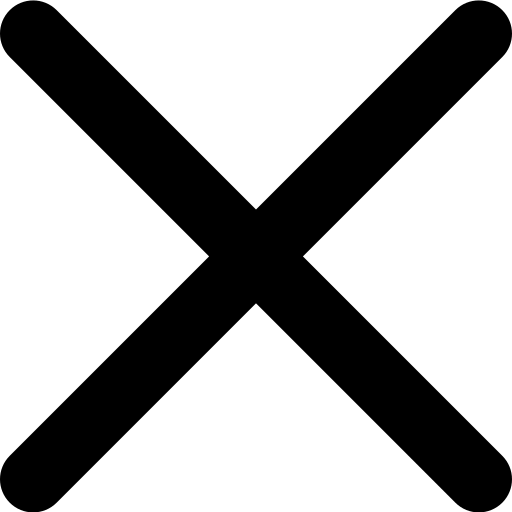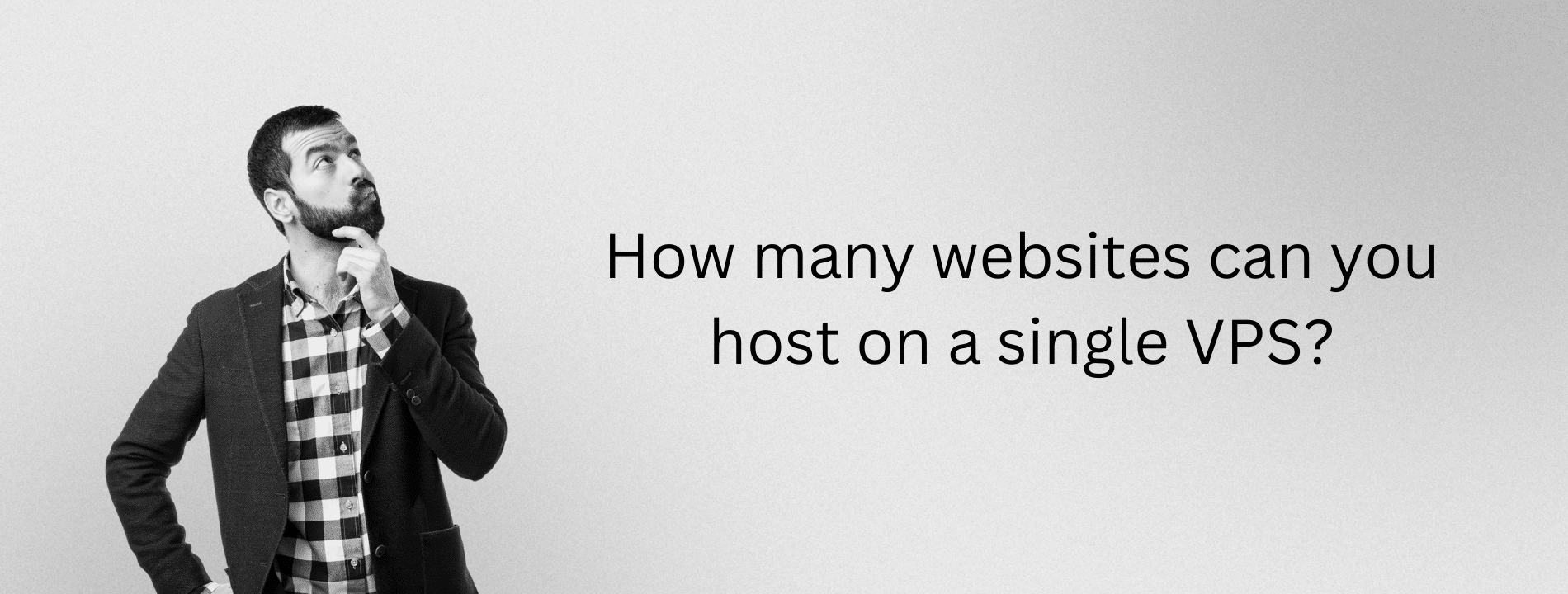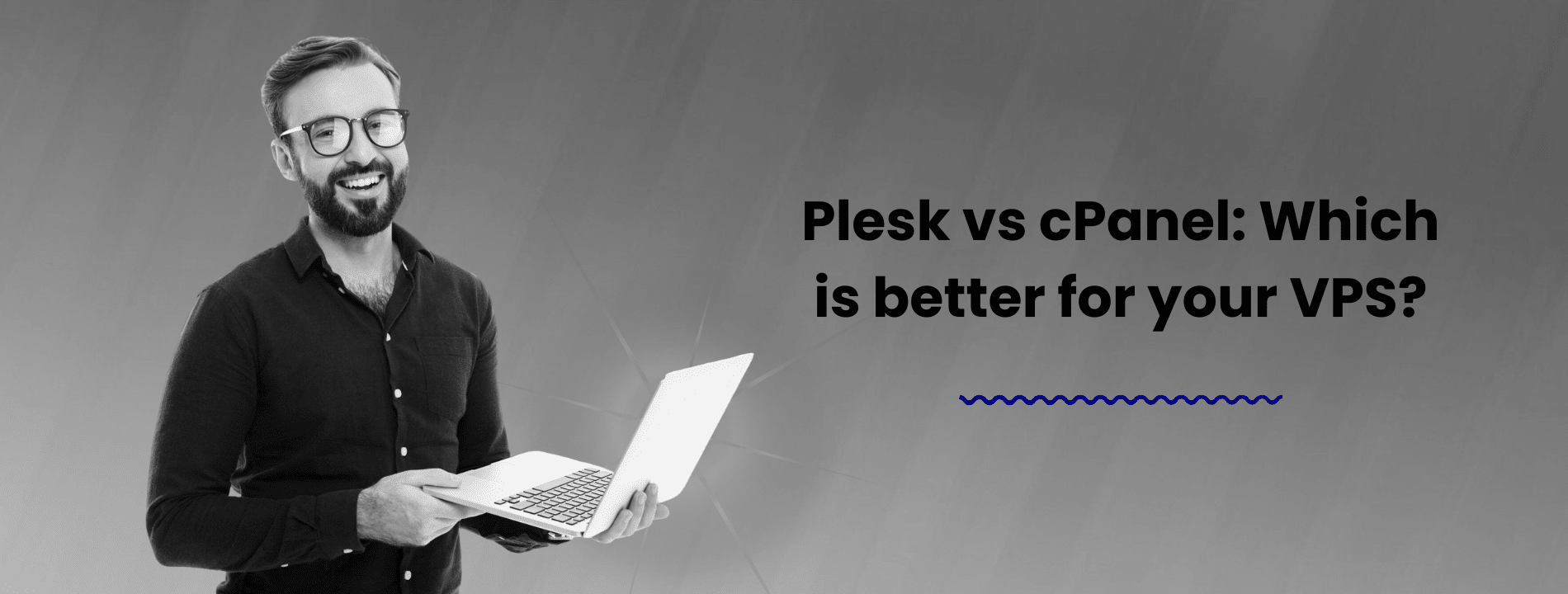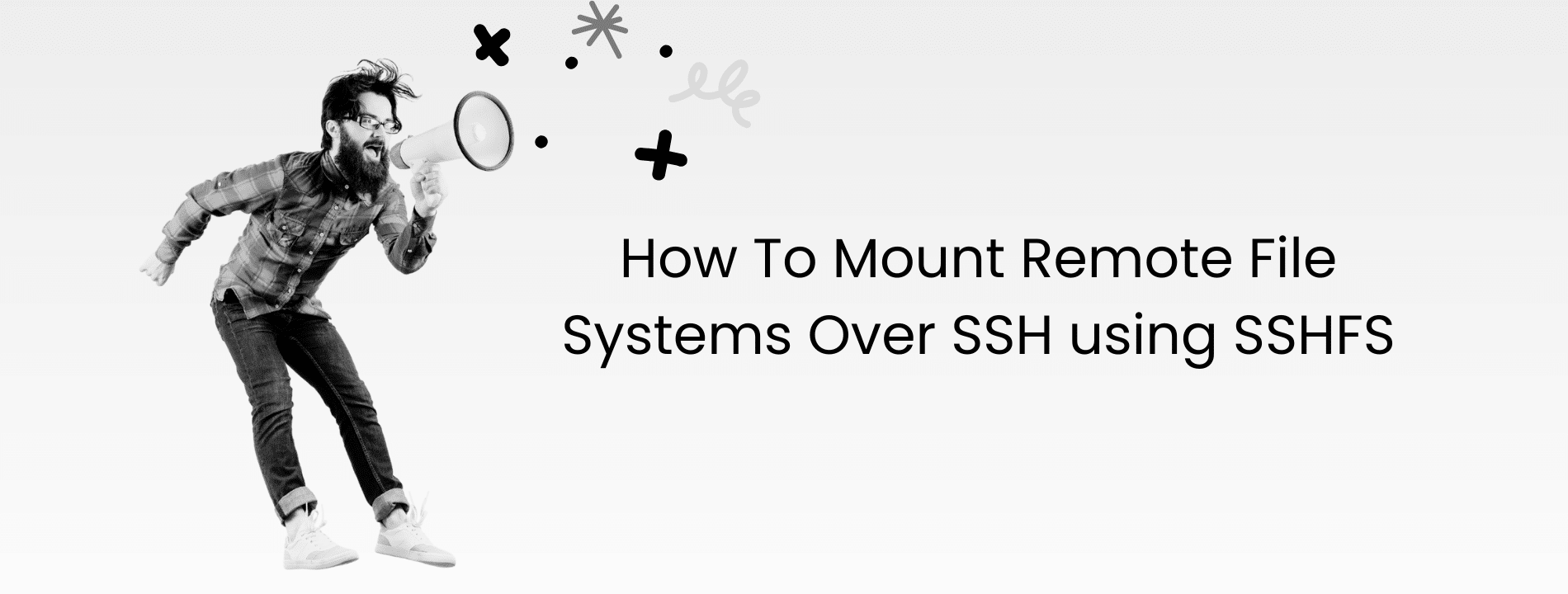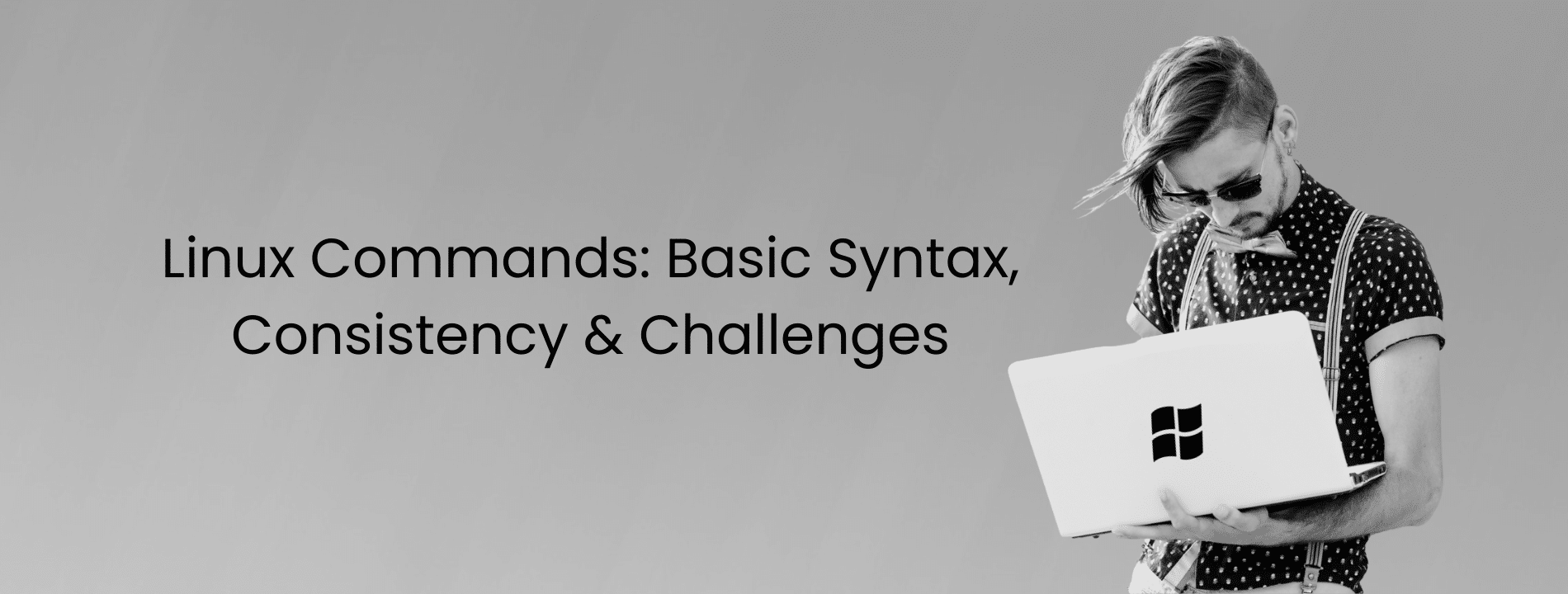Who is this for?
This guide is for freelancers, agencies, or businesses managing multiple client sites, especially those moving up from shared hosting or managing clustered websites on a single server.
If you’re exploring VPS hosting, chances are you’re trying to consolidate your websites into a more powerful, cost-efficient hosting setup. Maybe you’re frustrated with shared hosting limits or bill shock from hyperscaler clouds like AWS.
Either way, you want a straight answer:
“How many websites can I actually run on a VPS without it slowing to a crawl?”
Let’s break it down.
VPS Resources: What Determines Capacity?
Every VPS plan comes with a specific allocation of CPU cores, RAM, storage, and bandwidth. How far these stretch depends on:
| VPS Spec | Typical Load Capacity |
|---|---|
| 1 vCPU / 1GB RAM | 1–3 static or brochure-style sites |
| 2 vCPU / 4GB RAM | 5–10 WordPress sites with moderate traffic |
| 4+ vCPU / 8GB+ RAM | 20+ well-optimized WordPress or CMS sites |
| 8+ vCPU / 16GB+ RAM | 30–100+ sites depending on caching, traffic, stack choice |
Real Virtarix Plans, Real Examples
Here’s how our VPS packages stack up in real-world deployments:
| Virtarix Plan | Specs | Realistic Website Capacity |
|---|---|---|
| S | 3 vCores, 6GB RAM | 10–15 low-traffic sites or staging environments |
| M | 6 vCores, 16GB RAM | 30+ sites using Nginx, Redis, and CDN optimization |
| L | 8 vCores, 32GB RAM | 50+ WordPress/WooCommerce sites with caching |
| XL | 12 vCores, 64GB RAM | 75+ websites including heavier CMS and eCommerce stores |
| XXL | 16 vCores, 128GB RAM | 100+ sites with load balancing and database replication |
What Affects Website Load on a VPS?
Before you install 20 WordPress sites on a single server, consider these factors:
Site Type and Traffic
- A static HTML site might use 20MB RAM at idle.
- A WooCommerce store with plugins might spike to 300MB+ per user session.
Stack Efficiency
- Apache + cPanel? Heavy.
- Nginx + PHP-FPM + MariaDB? Butter-smooth.
Caching Strategy
- Use full-page caching (e.g., with FastCGI or LSCache), object caching (Redis), and CDN like Cloudflare to offload requests.
Database Tuning
- Slow MySQL queries and poor indexing can choke performance with just 5 websites. Use query caching, cron cleanups, and separate database users.
Final Answer: How Many Websites Can You Host?
If you’re using a modern stack with caching, CDN, and efficient plugins:
- M Plan: 20–30 sites
- L Plan: 40–50 sites
- XL Plan: 75+ sites
- XXL Plan: 100+ sites with high availability setup
Your mileage will vary based on site type, plugins, and tuning — but these are solid ballparks.