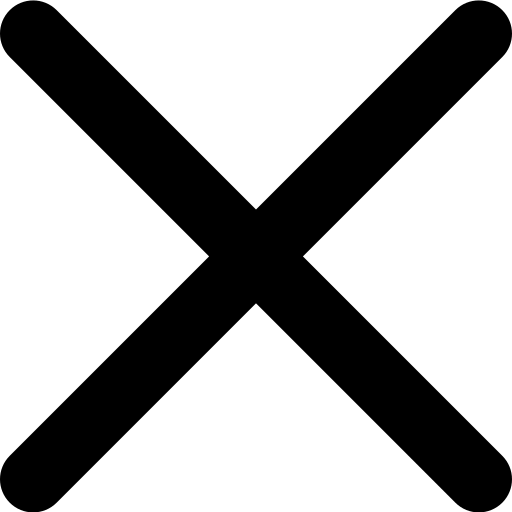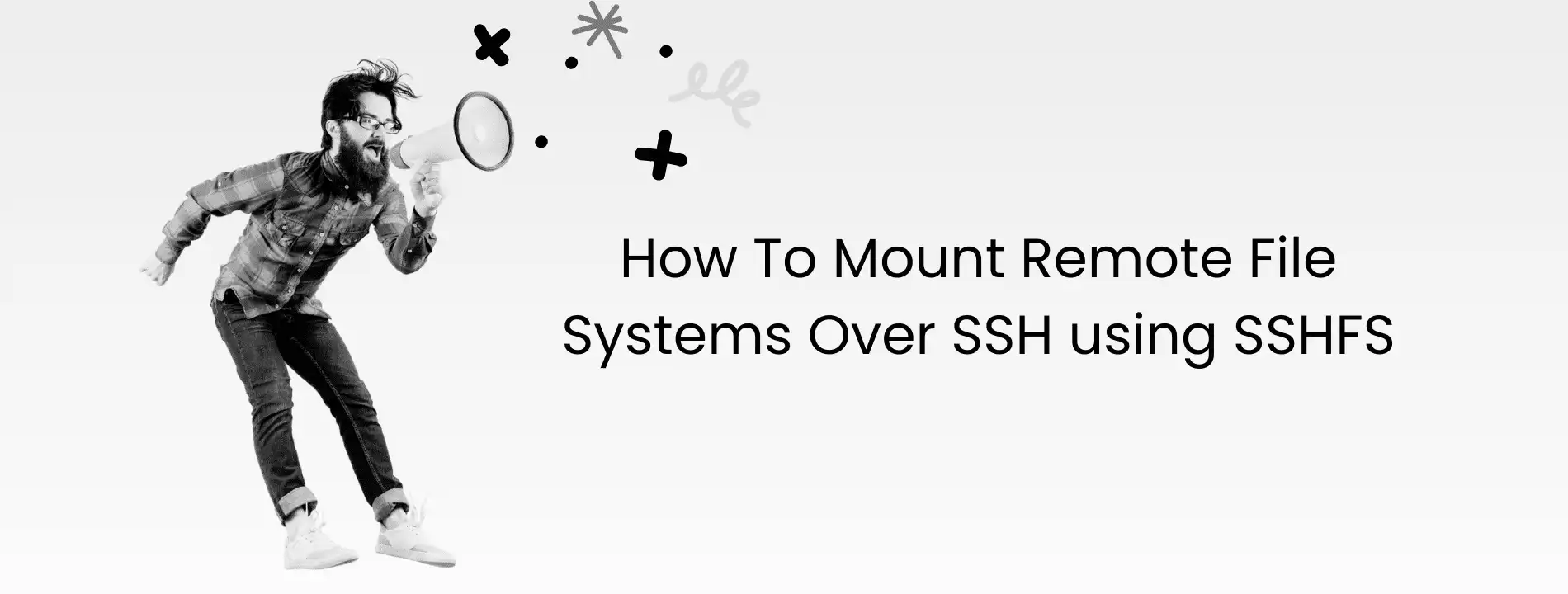Choosing a secure VPS is just the first step. If you’re serious about VPS server security, you need to take active measures to protect your data and applications. While a Virtual Private Server provides more control than shared hosting, it also means you are responsible for implementing strong VPS hosting security measures.
Common Security Risks for a VPS
Before diving into solutions, it’s important to understand the threats your VPS may face. Unauthorized access, malware infections, and data breaches are common risks. Weak passwords, outdated software, and improperly configured firewalls can leave your server exposed.
One of the biggest threats comes from brute-force attacks, where attackers repeatedly try to guess login credentials. If your VPS is not secured with strong authentication methods, it can become an easy target. Additionally, unpatched software vulnerabilities can be exploited by hackers to gain access to your system. Malicious scripts, botnets, and phishing attempts also pose risks, often aiming to steal sensitive data or disrupt server operations.
Another overlooked risk is misconfiguration. Many VPS users leave default settings unchanged, making it easier for attackers to find weak points. For example, leaving unnecessary services running or using default admin credentials can significantly increase the chances of a breach. Poorly secured APIs and web applications hosted on the VPS can also serve as entry points for attackers.
So, is VPS safe? The answer depends on how well it is secured. Without proactive security measures, a VPS can be just as vulnerable as any other online system. Understanding these risks is the first step to taking control of your server’s security.
VPS Security Best Practices
To ensure optimal security for VPS, follow these essential steps:
1. Keep Your Software Updated
Regular updates prevent vulnerabilities from being exploited. This applies to the operating system, control panel, and any installed applications. Automate updates where possible to minimize the risk of oversight.
2. Use Strong Authentication Methods
A secure VPS requires more than just a password. Enable SSH key authentication and consider using two-factor authentication (2FA) for an additional layer of protection.
3. Configure Your Firewall Correctly
A properly set up firewall filters unwanted traffic and reduces exposure to attacks. Use tools like UFW (Uncomplicated Firewall) or iptables to restrict access to only necessary services.
4. Disable Unnecessary Services
Unused services increase potential entry points for attackers. Review all active services on your VPS and disable anything not essential to its operation.
5. Secure Remote Access
Limit SSH access by changing the default port, disabling root login, and allowing connections only from trusted IP addresses. These simple steps significantly enhance VPS server security.
6. Use Intrusion Detection and Monitoring
Monitoring tools can alert you to unusual activity. Software like Fail2Ban helps prevent brute-force attacks, while tools like Tripwire detect unauthorized file changes.
7. Backup Your Data Regularly
No security measure is foolproof. Regular backups ensure you can restore your system quickly if something goes wrong. Store backups offsite for added protection.
8. Follow a VPS Security Checklist
A comprehensive VPS security checklist helps ensure no critical step is overlooked. Regularly review your security settings and make necessary adjustments to keep your VPS protected.
So, Is VPS Safe?
A VPS is only as secure as the precautions you take. By following these VPS security best practices, you can greatly reduce risks and protect your data. If you’re still wondering how to secure a VPS, start with small steps and consistently improve your security setup over time.
For those who want maximum control over their security, an unmanaged VPS provides the flexibility to customize every aspect of protection. With an unmanaged server, you can configure firewalls, install security software, and implement custom monitoring tools tailored to your specific needs. However, this requires technical expertise and hands-on management.
Looking for a reliable and secure VPS solution? Our powerful hosting options are designed to give you complete control while maintaining top-tier security.