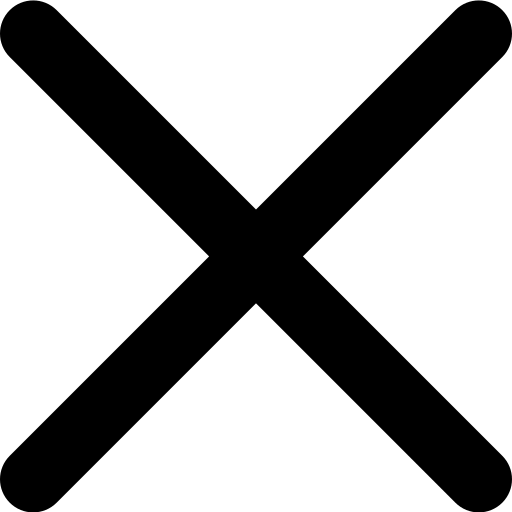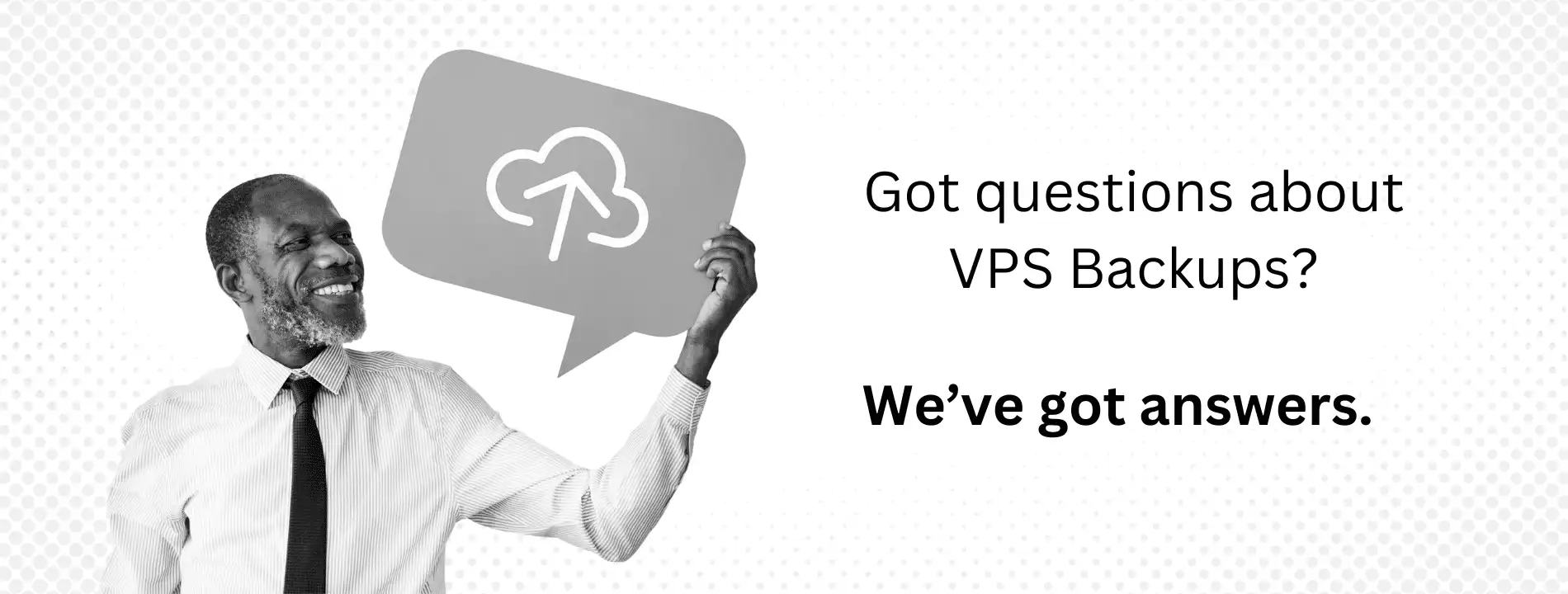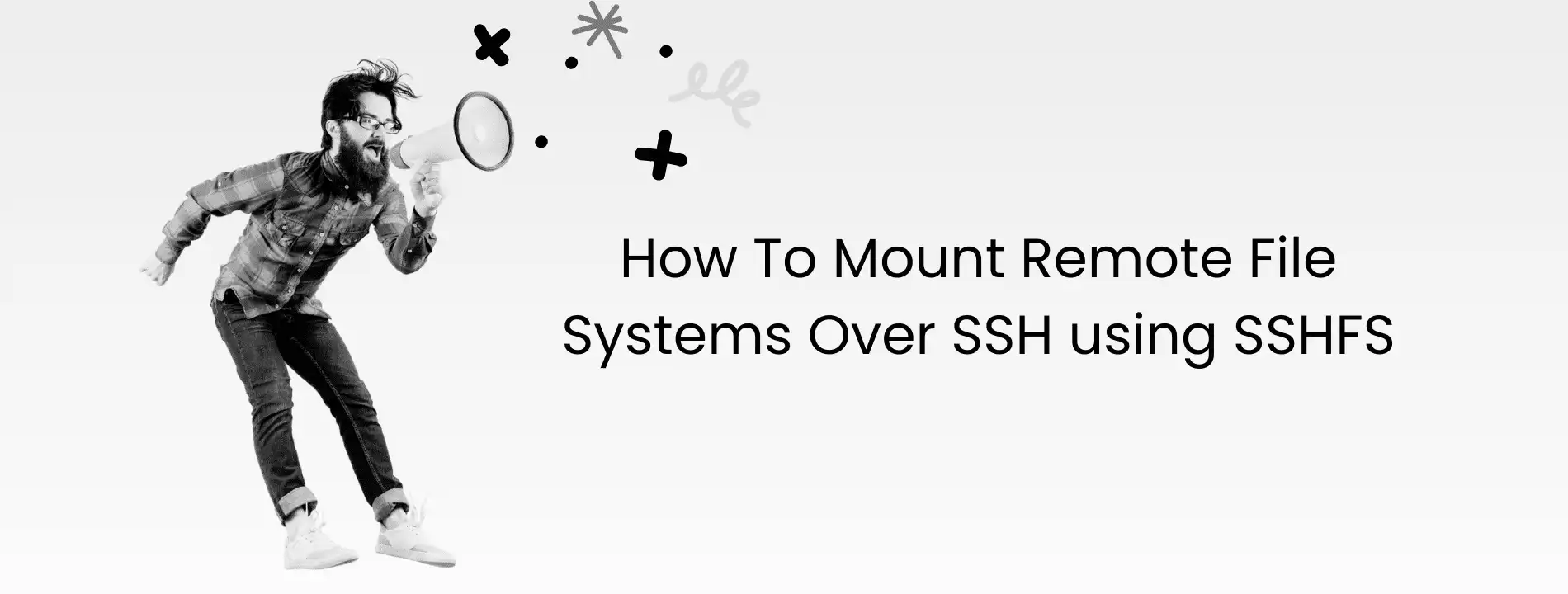Who is this for?
This guide is for developers, sysadmins, and digital agencies managing live VPS environments. If your server hosts websites, databases, or apps that cannot afford downtime, understanding VPS backups isn’t optional — it’s essential.
Backups are like fire extinguishers: ignored until you need them, then suddenly priceless. In today’s always-online world, a single failed update, attack, or misclick can wipe your VPS.
That’s why robust backup strategies — built-in, automated, offsite, and testable — are now table stakes for any production server.
At Virtarix, we offer backup-ready VPS infrastructure with snapshot support, secure storage, and easy restores — all included, not upsold.
1. What Does a VPS Backup Actually Include?
Virtarix VPS backups are snapshot-based. That means the entire system (files, OS, databases, configs) is saved as a frozen image in time.
Other methods include:
- Full backups: Entire disk image
- Incremental: Only saves changes since last backup
Unless you’re running custom backup software, you’re likely using full image snapshots on Virtarix.
2. How Often Should I Back Up My VPS?
The golden rule: back up as often as your data changes.
| Use Case | Suggested Frequency |
|---|---|
| Active CMS or blog | Daily backups |
| Dev/testing environments | Weekly is fine |
| Business-critical systems | Hourly or scripted |
Automate it. Schedule it. Forget about it until you need it.
3. Where Are VPS Backups Stored?
Backups should never live on the same server — that’s like storing your fire extinguisher inside the fire.
With Virtarix:
- Backups are stored offsite or on isolated infrastructure
- Options available for external push to S3, FTP, or custom targets
Confirm your backup destination, especially if you’re offering hosting to clients.
4. How Do I Restore a Backup?
Restoring is usually a simple task from your client panel. Just head to the Backups tab, pick the restore point you want, click restore, and confirm. The system will handle the rest.
Just be aware that some restore methods might wipe your current data completely, so double-check what the restore will overwrite. If you’re unsure, your provider’s support team can guide you through it.
5. Can I Back Up Only Certain Files or Databases?
Snapshot systems = full VPS.
But you can use advanced tools (requires manual setup):
- rsync
- Duplicati
- BorgBackup
These allow for folder-level and DB-specific backups. Great for devs with CLI skills.
6. Will Backups Slow Down My VPS?
Backups do use CPU/disk I/O. But with snapshot-style systems like ours, the load is minimal.
To reduce impact:
- Run backups off-peak
- Monitor performance, especially on lower-tier VPS plans
Need more headroom? Upgrade CPU or IOPS.
7. Should I Test My Backups?
Absolutely. A backup that can’t be restored isn’t a backup — it’s a false sense of security.
Best practice:
- Launch a staging VPS monthly
- Restore a backup
- Check: apps run, DB connects, files intact
15 minutes of testing = total peace of mind
8. Are VPS Backups Secure?
With Virtarix, yes:
- Encrypted at rest
- Transmitted securely (HTTPS/FTPS)
- Stored offsite or in isolated nodes
You should also:
- Use strong panel credentials
- Enable 2FA
- Review retention policies for redundancy
9. How Many VPS Backup Versions Should I Keep?
| Backup Type | Retention Example | Purpose |
|---|---|---|
| Daily | 7 versions (1 per day) | Quick rollback during active changes |
| Weekly | 4 versions (1 per week) | Recover from gradual issues or corruption |
| Monthly | 3 versions (1 per month) | Long-term archival and compliance |
Why it matters: The most recent backup isn't always the safest — having layers of history helps protect against hidden issues.
10. What If I Don’t Back Up My VPS?
Disaster. Plain and simple:
- Updates break sites
- Malware wipes configs
- Accidental deletions can’t be undone
If you don’t back up, recovery could mean:
- Total rebuild
- Lost revenue
- Irate clients
Start now. Sleep better.
VPS Backup Comparison Table
| Feature | Virtarix VPS Backups | Manual File Backups | 3rd-Party Tools |
|---|---|---|---|
| Full VPS Snapshot | ✅ Yes | ❌ No | ⚠️ Not always |
| Restore via Panel | ✅ One-click | ❌ CLI/manual | ⚠️ Varies |
| Offsite Redundancy | ✅ Included | ❌ Optional | ✅ Often |
| Schedule Customization | ✅ Automated | ⚠️ Manual only | ✅ Yes |
| Included in Base Pricing | ✅ Yes | ✅ Yes | ❌ Extra cost |