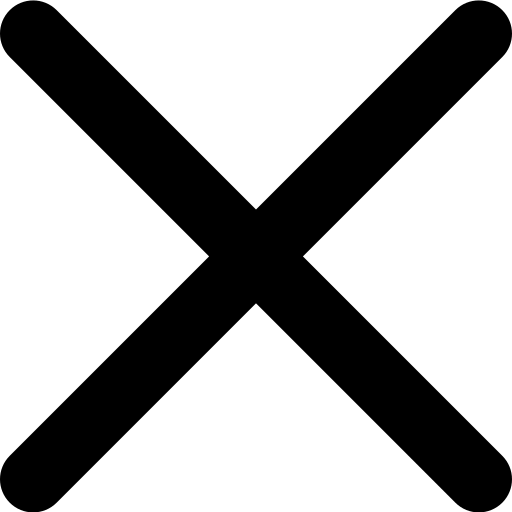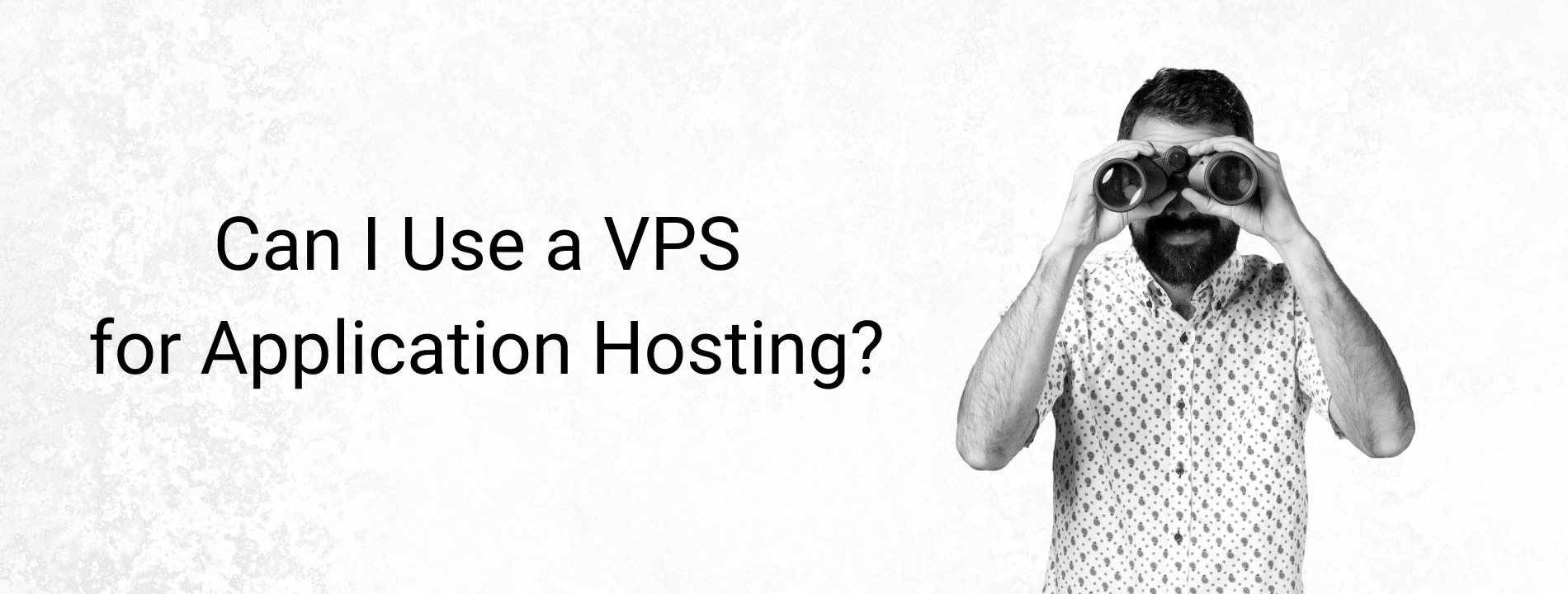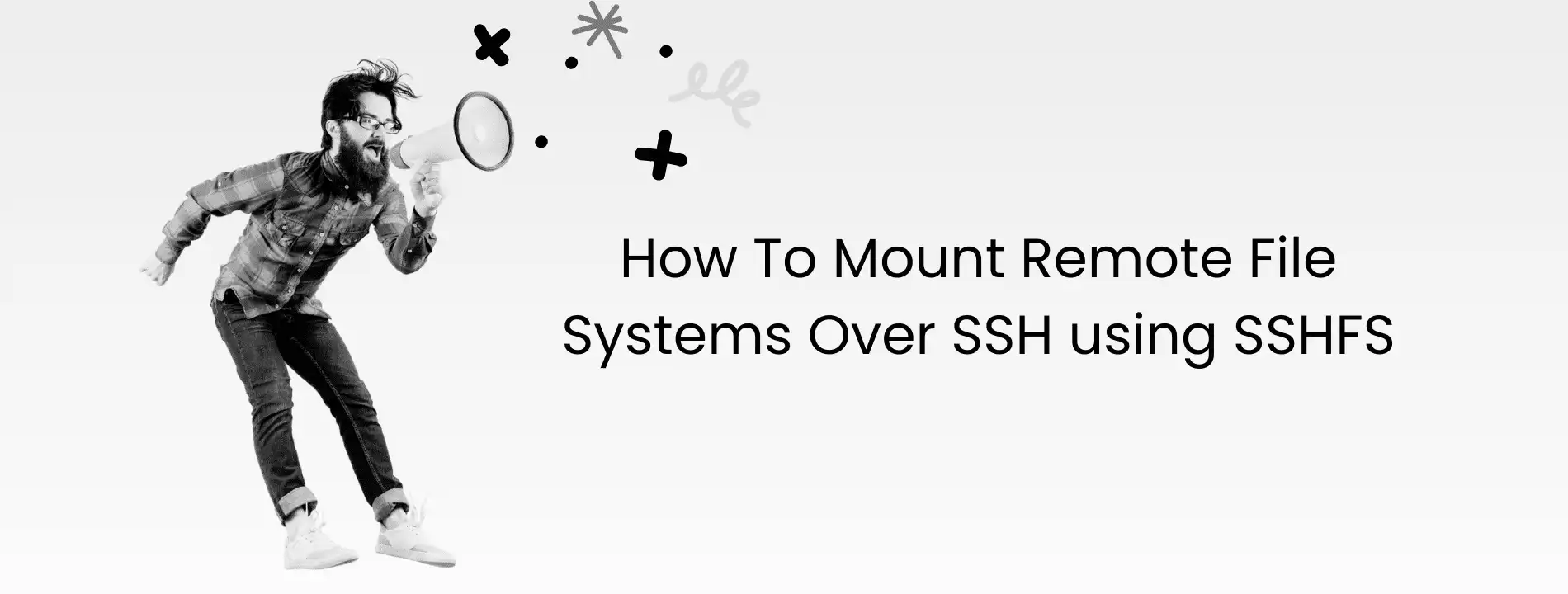If you’re looking for a reliable way to host VPS applications, you’re in the right place. Whether you’re running web apps, APIs, or backend services, a VPS for application hosting provides the flexibility, performance, and control needed for smooth operation. In this guide, we’ll explore why a VPS application is an excellent choice for hosting applications and how to optimize it for maximum performance.
Why Use a VPS for Application Hosting?
A VPS (Virtual Private Server) offers a dedicated environment with scalable resources, making it a perfect middle ground between shared hosting and a dedicated server. Here’s why developers and businesses would choose a VPS for application hosting:
- Scalability: Easily upgrade resources as your application grows.
- Performance: Dedicated CPU, RAM, and storage ensure fast response times.
- Customization: Full root access allows you to install and configure software as needed.
- Security: Isolated resources enhance security compared to shared hosting.
Cost-Effectiveness: More affordable than dedicated servers while still offering robust performance.
Choosing the Right VPS for Application Hosting
Not all VPS plans are created equal. Your choice depends on the type of application you’re running and its resource requirements. Here’s a quick breakdown:
- Small Applications & APIs: 2-3 vCores, 4GB RAM (ideal for lightweight applications and testing environments).
- Medium-Sized Web Apps: 4-6 vCores, 8-16GB RAM (suitable for dynamic web with moderate traffic (10K-50K monthly visits) applications, moderate traffic APIs, and small databases).
- Enterprise Applications & High-Traffic Apps: 8+ vCores, 32GB+ RAM (designed for mission-critical apps, eCommerce platforms, and large databases).
Need Help picking the right plan? Read our handy article here: What size VPS do I need?
Optimizing Your VPS for Application Hosting
To ensure smooth performance and reliability, follow these best practices when using a VPS to host your application:
- Choose the Right Stack: Use efficient web servers like Nginx or LiteSpeed and optimize your database setup.
- Enable Caching: Implement Redis, Memcached, or Varnish to improve response times.
- Monitor Resource Usage: Use tools like Netdata, htop, or Prometheus to track CPU, RAM, and disk usage.
- Secure Your VPS: Regularly update software, configure firewalls, and use fail2ban to prevent unauthorized access.
Use a CDN: A content delivery network such as Cloudflare can offload traffic and improve performance for global users.
Deploying Your Application on a VPS
Once your VPS is set up, follow these steps to deploy your application:
- Set Up the Server Environment: Install the necessary software (LAMP, LEMP, Node.js, or Docker).
- Upload Your Application Files: Use SFTP, SCP, or Git to transfer files.
- Configure the Web Server: Set up Nginx or Apache to serve your application.
- Set Up Databases: Install MySQL, PostgreSQL, or MongoDB as needed.
- Optimize Performance & Security: Implement caching, load balancing, and security measures.
- Monitor & Scale: Use monitoring tools and scale resources as needed.
Using a VPS for application hosting provides superior control, performance, and reliability compared to shared hosting. Whether you’re running a small API or a large-scale enterprise application, having a powerful, scalable VPS ensures optimal performance.
Looking for a VPS hosting solution that fits your needs?