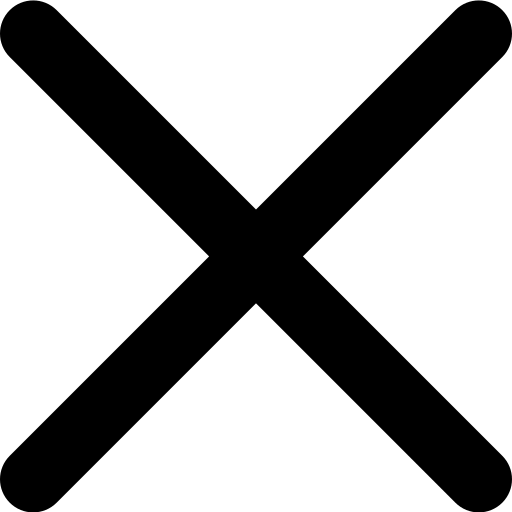If you’re running a VPS — whether for e-commerce, game servers, or SaaS — a DDoS attack could take your business offline in minutes. In this guide, we’ll unpack how DDoS attacks work, why they’re so dangerous, and how to shield your infrastructure using real-world tools, tactics, and layered protection.
Who is This for?
- DevOps engineers hosting mission-critical apps
- SMBs relying on VPS for e-commerce or customer portals
- Sysadmins who manage virtualised infrastructure
- Anyone comparing VPS hosts based on security
Choosing a VPS host without proper DDoS protection can expose your business to hours (or days) of downtime, lost revenue, and security risk. This guide helps you avoid that.
How Do DDoS Attacks Work (and Why Are They So Disruptive)?
A DDoS (Distributed Denial of Service) attack is a malicious attempt to overwhelm a server, service, or network by flooding it with traffic from multiple sources. These attacks often originate from large botnets, which are networks of compromised devices working in coordination to send massive volumes of requests.
DDoS attacks can result in degraded performance, service outages, and even long-term reputational damage for businesses if mitigation strategies are not in place.
Key Types of DDoS Attacks
- Volumetric Attacks: These target bandwidth by generating large volumes of traffic to saturate network capacity.
- Protocol Attacks: These exploit weaknesses in network protocols, such as SYN floods or fragmented packet attacks.
- Application Layer Attacks: These target specific applications or services (e.g., HTTP, DNS) to exhaust server resources.
Why Are DDoS Attacks Launched?
DDoS attacks are launched for various reasons: political motives, financial extortion, business rivalry, activism, or simply to disrupt services for malicious satisfaction.
How To Protect Your VPS from DDoS Attacks
Secure and Harden Your VPS Environment
Linux VPS
- Use
iptablesornftablesfor traffic filtering and rate limiting. - Deploy fail2ban to monitor and block suspicious login attempts.
- Ensure all packages and the kernel are regularly updated.
Windows VPS
- Configure Windows Defender and fine-tune firewall rules.
- Limit Remote Desktop Protocol (RDP) access using gateway services or IP restrictions.
- Enable automatic updates and monitor system security baselines.
Cloud-Based VPS
- Leverage built-in DDoS mitigation tools like AWS Shield or Azure DDoS Protection.
- Use Network Security Groups (NSGs) or firewalls to control inbound and outbound traffic.
- Some providers, such as Virtarix, offer native DDoS protection to reduce response time and exposure during attacks.
Implement Monitoring and Detection
Early detection is critical. Use real-time monitoring tools to identify traffic anomalies and performance issues before they escalate.
Recommended Monitoring Tools
- Linux: Netdata, Prometheus, Zabbix
- Windows: Windows Performance Monitor, Event Viewer
- External Monitoring: UptimeRobot, Pingdom, StatusCake
Use a CDN and Reverse Proxy
A Content Delivery Network (CDN) improves load times and distributes traffic to absorb volumetric attacks. Reverse proxies help obscure your server’s origin IP and block malicious requests.
Employ Application-Level Defences
- Deploy a Web Application Firewall (WAF) to inspect and block malicious HTTP requests.
- Apply rate limiting to API endpoints and login forms.
- Close unused ports and disable unneeded services.
Automate and Scale Defences
Use auto-scaling in cloud environments to handle traffic surges. Implement Infrastructure-as-Code (IaC) and automation scripts to trigger IP blocks or firewall changes automatically.
Maintain Regular Backups
While not a direct DDoS mitigation, having recent backups ensures service continuity during outages or compromise. Store them offsite with secure access controls.
Why DDoS Protection Matters for VPS Hosting
| Aspect | VPS Without DDoS Protection | VPS With Virtarix Protection |
|---|---|---|
| Traffic Spikes | Risk of downtime or rate throttling | Absorbed with built-in filtering |
| Latency During Attacks | Increased load times, packet loss | Sub-3s response maintained |
| Mitigation Tools | Manual configuration only (e.g. iptables) | Automated + layered network-level protection |
| Uptime Stability | Unpredictable under attack | 99.99% uptime even during incidents |
| Management Overhead | Requires close monitoring, scripting | Handled via built-in tools and filtering |
🧪 Virtarix in Action: Real-World DDoS Mitigation
Client Type: Mid-sized e-commerce brand running Magento on Linux VPS
Threat: SYN flood attack during peak season sale
Mitigation: Virtarix’s built-in DDoS filter activated + iptables-based rate limiting
Outcome: 99.99% uptime maintained, with sub-3s response times even under attack
DDoS Protection Comparison: Virtarix vs Standard VPS Hosting
| Feature | Virtarix VPS | Standard VPS Host |
|---|---|---|
| DDoS Protection | Included by default (network-level filtering) | Often a paid add-on or limited to bursts |
| Response Time During Attack | Maintained sub-3s response times under load | Can spike >10s or result in total downtime |
| Firewall & Rate Limiting | Built-in with iptables or nftables support | Must be configured or sourced externally |
| Auto Mitigation | Real-time filtering & auto-scaling supported | Manual intervention often required |
| Best For | E-commerce, SaaS, mission-critical apps | Low-risk dev/test environments |
What does DDoS stand for?
DDoS stands for Distributed Denial of Service, a type of cyberattack involving multiple systems overwhelming a single target with traffic.
Are DDoS attacks illegal?
Yes. Launching or participating in a DDoS attack is illegal in most countries and considered a cybercrime, punishable by fines and imprisonment.
Are DDoS attacks dangerous?
Yes. They can cause extended downtime, loss of revenue, damage to brand reputation, and even serve as smokescreens for more serious intrusions.
Are DDoS attacks traceable?
- While challenging, DDoS attacks can sometimes be traced by analyzing traffic logs, identifying botnet sources, and working with ISPs or cybersecurity firms.
Can DDoS attacks be prevented?
While no system is completely immune, proper configuration, active monitoring, and layered defenses can significantly reduce the risk and impact of DDoS attacks.
How does DDoS protection work?
DDoS protection detects and filters malicious traffic using rate limits, IP blacklists, traffic shaping, WAFs, and global networks that absorb excess load.