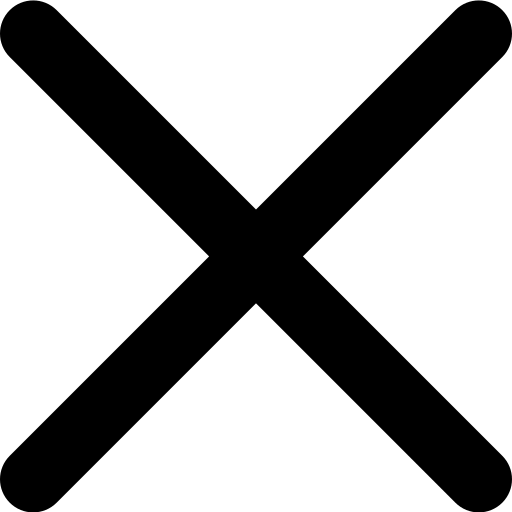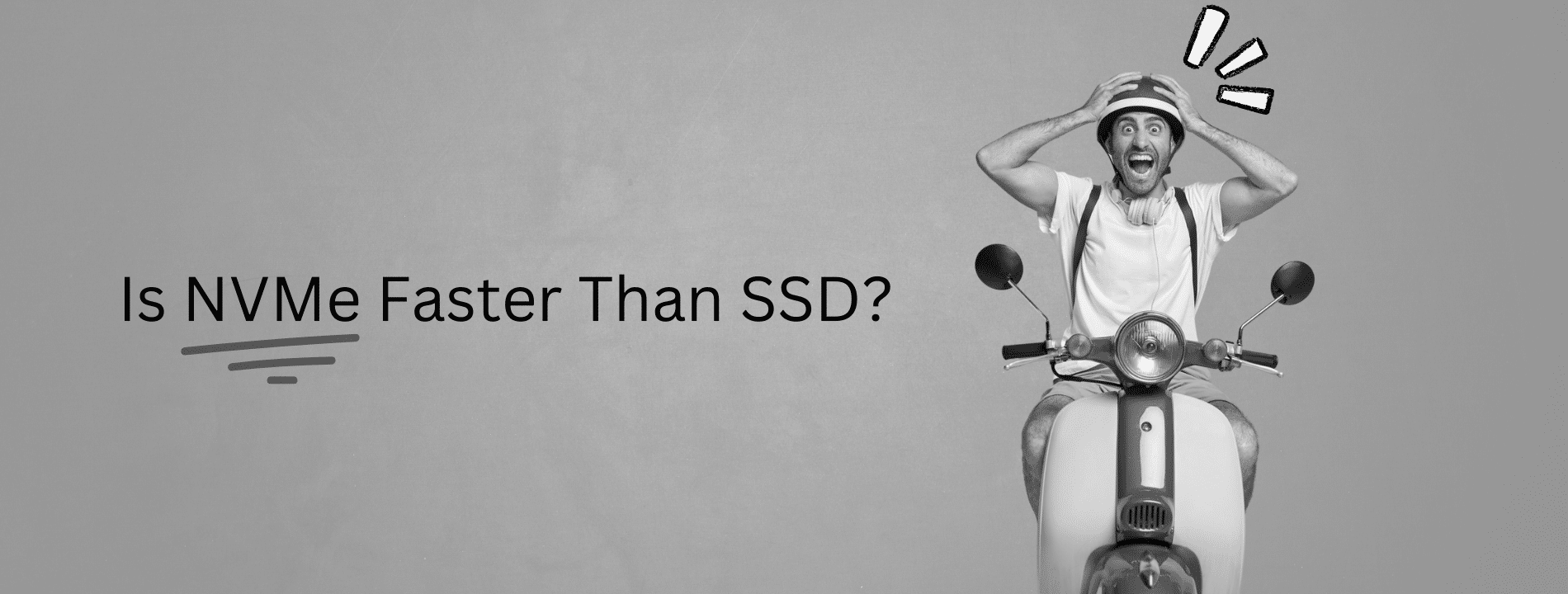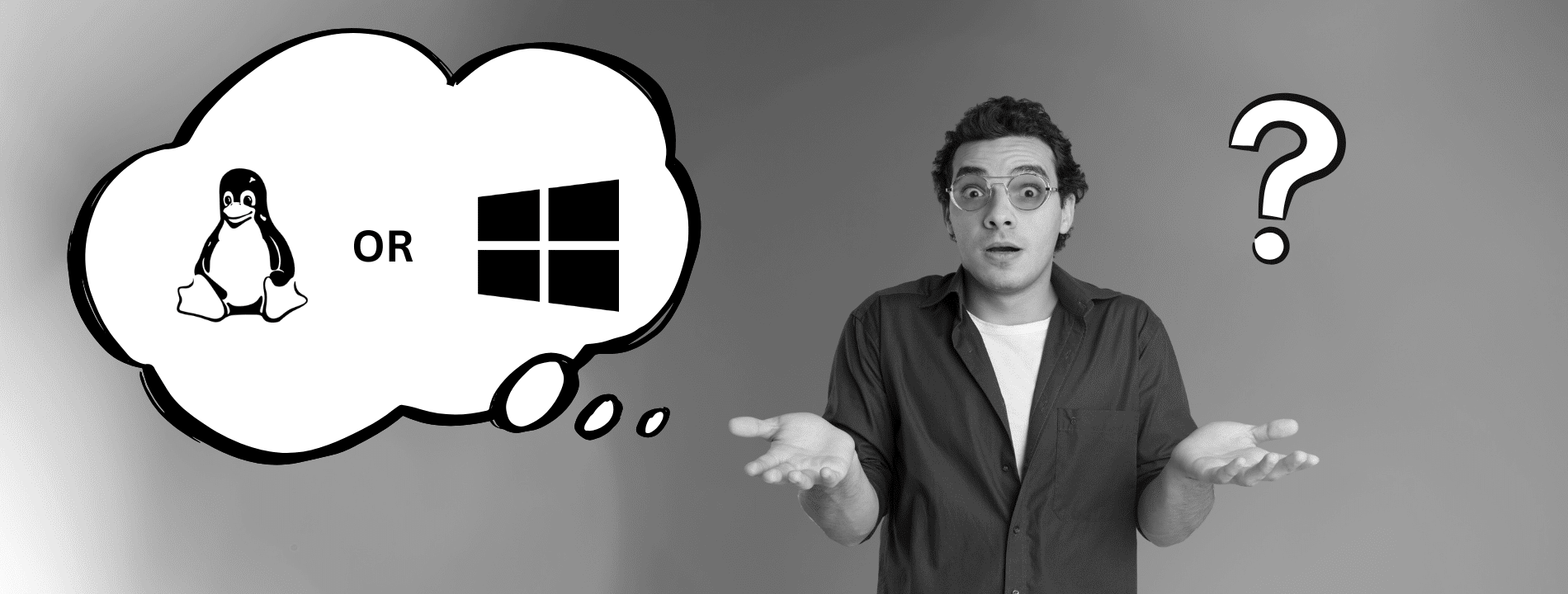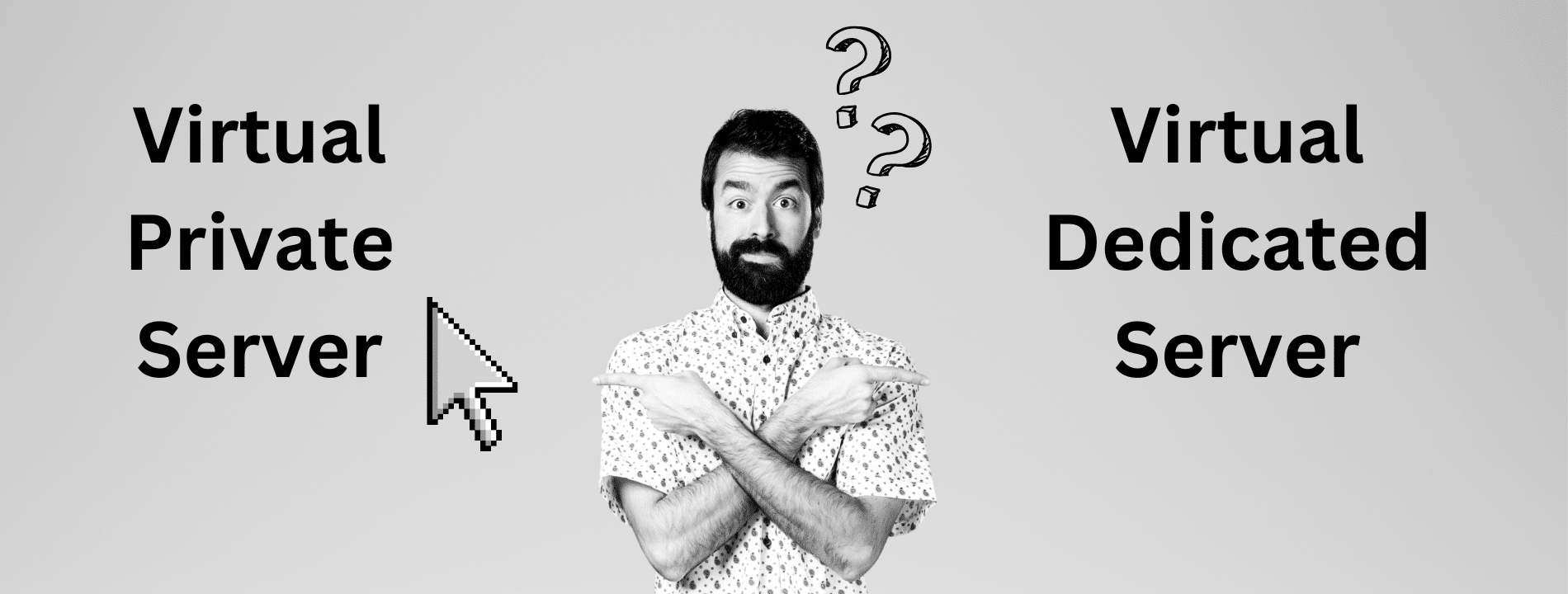Cloud hosting has become the backbone of countless websites and applications, powering everything from small personal blogs to massive e-commerce platforms. Whether you are an experienced entrepreneur in the tech industry or just beginning to explore the digital landscape for a startup, understanding the intricacies of cloud hosting is vital for effectively managing and scaling your digital infrastructure.
This guide breaks down the complexities of cloud hosting into bite-sized answers, giving you the clarity you need to make informed decisions. Get ready to dive into the world of scalable, reliable, and flexible hosting solutions that could take your website or app to the next level.
1. What is Cloud Hosting?
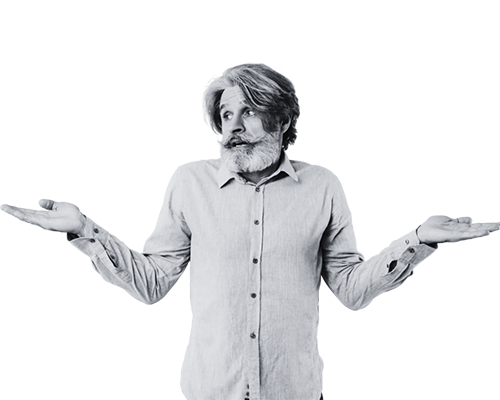
Cloud hosting is a type of web hosting where your website or app is hosted across a network of servers, instead of relying on just one. This means that your site can tap into the power of multiple servers, making it more reliable and better able to handle traffic spikes. If one server goes down, others step in to keep your site running smoothly.
This network of servers (also known as the cloud), can be divided into two main types: public cloud (or hyperscalers) and cloud-hosted Virtual Private Servers (VPS).
- Public Cloud / Hyperscalers: These are large-scale cloud environments managed by major providers such as AWS, Google Cloud, and Microsoft Azure. They offer extensive scalability and flexibility by pooling resources from vast networks of servers spread across multiple data centres. With public clouds, you benefit from the ability to quickly scale resources up or down based on demand, access a broad range of additional services and advanced features. This model is ideal for businesses and applications that need robust performance, high availability, and the ability to handle significant fluctuations in traffic, but you pay for what you use – so costs can rack up very quickly.
- Cloud-Hosted VPS: This type of cloud hosting offers virtualised server environments that run on shared physical servers but are isolated from other users. Unlike public clouds, VPS environments are usually more fixed in terms of allocated resources. You get access to portions of a physical server, which means you have more control over the environment and typically a more predictable performance. VPS is a good fit for users who need stable performance and are managing a consistent workload, but it may not offer the same level of scalability or breadth of features as public cloud solutions. However, it is far easier to control costs as you pay a fixed rate for a set amount of resources, which helps in managing budgets and avoiding unexpected expenses.
2. What are the Benefits of Cloud Hosting?
Cloud hosting offers a range of benefits that make it a popular choice for businesses and individuals looking for a flexible, reliable, and scalable hosting solution. Some of the major benefits of cloud hosting include:
- Scalability: Unlike traditional hosting, where you’re limited to the resources of a single server, cloud hosting allows you to easily adjust your resources (like storage, bandwidth, and processing power) based on your needs. This is especially useful for businesses that deal with fluctuations in traffic or seasonal spikes.
- Reliability: Cloud hosting is known for its high reliability. Because your data is spread across multiple servers, there’s no single point of failure. If one server goes down, others can pick up the slack, ensuring that your website or application remains accessible. This redundancy is a key factor in achieving higher uptime and consistent performance.
- Cost-Effectiveness: With cloud hosting, you typically only pay for the resources you use, rather than a flat fee for a set amount of resources that you may or may not fully utilise. This pay-as-you-go model can lead to significant cost savings, especially for growing businesses or those with variable traffic.
- Performance: Cloud hosting often provides better performance than traditional hosting. By leveraging data centers and utilsing load balancing across multiple servers, resources can be allocated where they’re needed most, resulting in faster load times and a smoother user experience.
- Security: Cloud hosting providers often offer advanced security features, including data encryption, firewalls, DDoS protection, and regular backups. These features help protect your data and ensure compliance with industry standards, giving you peace of mind that your information is secure.
- Flexibility and Customisation: Cloud hosting environments can be easily customised to suit your specific needs. You can choose the exact amount of storage, processing power, and memory you require, and adjust these settings as your needs change. This level of control allows you to tailor your hosting environment to your unique business requirements.
3. What are the Disadvantages of Cloud Hosting?
While cloud hosting has many advantages, it’s important to consider the potential drawbacks of a cloud-based hosting solution. Some of the disadvantages include:
- Unpredictable Costs: Public cloud providers often use a pay-as-you-go pricing model, which can be appealing at first. However, this can lead to unpredictable costs, especially during periods of high traffic or increased resource usage. In contrast, cloud-hosted VPS typically offers a fixed cost structure, providing a more stable and predictable monthly expense for businesses.
- Security Concerns: Storing data on off-site servers managed by public cloud providers can raise security concerns, especially for businesses handling sensitive or regulated information. While these hyperscalers offer robust security measures, the shared, multi-tenant environment may make maintaining full control over your data challenging. Cloud-hosted VPS environments provide more direct control over security settings, which can be advantageous for organisations with specific compliance needs.
- Vendor Lock-In: Committing to a specific public cloud provider can sometimes result in vendor lock-in, making it difficult (and expensive) to switch providers or move your data elsewhere. Cloud-hosted VPS environments usually offer more flexibility, allowing easier migration to other providers with fewer complications.
- Potential Downtime and Technical Issues: While public cloud hosting is generally reliable, it is not immune to downtime or technical issues. Server outages or maintenance periods by the cloud provider can impact the accessibility and performance of your services. Cloud-hosted VPS also faces potential downtime, but since it typically offers more control over the environment, users may have more options for managing maintenance and mitigating issues.
- Compliance and Legal Concerns: Different countries have varying data protection laws. Storing data across multiple locations in the public cloud can complicate compliance with these regulations, adding an extra layer of complexity to managing your data. Cloud-hosted VPS often allows for more localised data storage, making it easier to meet specific compliance requirements and manage legal concerns.
4. What’s the Difference Between Cloud Servers and VPS?
Cloud servers and VPS are both popular hosting options, but with key differences. A VPS provides a portion of a physical server with fixed resources, while cloud hosting uses a network of interconnected servers to distribute data. While cloud servers excel in adaptability, VPS often offers more cost-effective solutions.
With a VPS, you get a part of a physical server, meaning your allocated CPU, RAM, and storage are not shared with others. This setup provides stability and control, making it an excellent choice for users who need consistent performance at a lower cost and prefer a hands-on approach to server management, especially if they have in-house expertise and don’t need to rely on external support.
Cloud servers, on the other hand, operate within a network of interconnected servers, allowing resources to be dynamically allocated as needed. This setup lets you scale up or down based on demand, and if one server fails, another seamlessly takes over to keep your service running. While this flexibility and resilience make cloud servers ideal for businesses with fluctuating traffic or high availability needs, it’s important to note that providers charge based on usage. This means costs can quickly add up if your resource needs spike, making it exponentially more expensive than running on a VPS.
5. How Much Does Cloud Hosting Cost?
The cost of cloud hosting can range from a few dollars per month for basic, shared plans to thousands of dollars for fully managed, enterprise-level solutions. To get an accurate estimate, you’ll need to consider your specific needs in terms of resources, scalability, and support, and compare offerings from different providers.
Here’s a quick breakdown:
- Shared Cloud Hosting: This offers the benefits of cloud infrastructure with the familiar setup of traditional shared hosting. Prices typically range from $5 to $15 per month, from providers like SiteGround, Bluehost, and HostGator.
- VPS Cloud Hosting: The average cost of a VPS typically falls around $10 per month for yearly or multi-year subscriptions. However, prices can vary widely, starting as low as $2 for basic plans with limited resources and reaching $20 or more per month for plans offering advanced features and greater resource allocation. Check out this full cost breakdown of the best VPS providers.
- Dedicated Cloud Hosting: This is a higher-end option where you have dedicated cloud resources. Prices can range from hundreds to even thousands of Dollars per month, depending on the level of resources and services included.
- Managed Cloud Hosting: Managed services add another layer of cost due to the additional support and maintenance provided. Prices can vary greatly, often starting around $50 per month and scaling into the hundreds or even thousands for complex or high-traffic sites.

Keep in mind that the cost of each cloud hosting option can vary significantly based on factors like resource usage (CPU, RAM, storage, and bandwidth), scalability requirements, backup and recovery services, data centre location, and additional features or security needs.
6. Are There Any Hidden Costs Associated with Cloud Hosting?

While cloud hosting often comes with an affordable price tag, bill shock can occur based on your usage. Hidden costs can arise from data transfer fees, storage retrieval charges, scalability, licensing, support services, compliance, and security needs. Public cloud providers can introduce unexpected costs as you scale or use additional services, whereas cloud-hosted VPS typically offer more predictable pricing but might lack some advanced features.
One of our clients, performance marketing agency Mickey Llew, experienced this firsthand. While running Screaming Frog with a hyperscaler, they encountered unexpected costs:
“One of our team members once left a Google Compute instance running, resulting in a $5,000 USD bill for the month due to the power setup. Compared to a VPS running for a month, it’s a no-brainer.”
If you want to avoid bill shock, prioritise hosting providers with transparent pricing and clear documentation of costs. Look for cost management tools, such as usage dashboards and alerts, to monitor expenses. Weigh your actual needs against the provider’s offerings—focus on essential features, scalability, and support that align with your budget. Understanding your requirements helps prevent paying for unnecessary services, ensuring you only pay for what you truly need.
7. Which are the Major Cloud Hosting Providers?
The ‘Big Five’ public cloud providers are:
- Amazon Web Services (AWS): The largest and most widely used cloud platform, offering a vast range of services including computing power, storage, and databases.
- Microsoft Azure: A close competitor to AWS, Azure provides a comprehensive suite of cloud services, including virtual machines, AI tools, and enterprise-level solutions.
- Google Cloud Platform (GCP): Known for its strong machine learning and data analytics offerings, GCP also provides scalable computing and storage options.
- IBM Cloud: Focused on enterprise solutions, IBM Cloud offers services like AI, blockchain, and secure cloud environments tailored for businesses.
- Alibaba Cloud: Dominant in Asia, Alibaba Cloud provides a wide range of cloud services, including cloud computing, storage, and networking, with a strong focus on e-commerce and big data.
However, it’s important to note that beyond these big names, there are many other cloud providers available, each catering to specific use cases and budgets.
8. How Do I Choose the Right Cloud Hosting Provider?
Finding the right cloud hosting provider can be a breeze if you focus on these key factors:
- Performance and Reliability: Look for providers with high uptime guarantees (99.9% or better) and fast data transfer rates to ensure smooth and quick performance for your users.
- Scalability: Ensure the provider allows easy adjustment of resources like CPU, RAM, and storage, and offers auto-scaling to manage traffic spikes effortlessly.
- Security: Verify that they have robust security measures, including encryption and firewalls, and that they comply with industry regulations to keep your data safe.
- Cost and Pricing: Understand their pricing model, whether it’s pay-as-you-go or fixed, and check for any hidden fees to stay within your budget.
- Support and Customer Service: Choose a provider with 24/7 support via phone, chat, or email, and ensure their support team is knowledgeable and responsive.
- Features and Tools: Review the management tools and interfaces they offer for ease of use and check if they support integration with other services or platforms you use.
- Reputation and Reviews: Research the provider’s reputation and read customer reviews to gauge their reliability and service quality, and look at case studies of similar businesses to see if they’re a
These considerations will help you select a cloud hosting provider that meets your needs and supports your business effectively.
9. Is My Data Safe in the Cloud?
Cloud providers typically offer strong security measures to protect your data, but the level of control and responsibility can differ between hyperscalers and VPS environments. The safety of your data also depends on your provider’s security practices and how you manage your own data.
Public cloud providers generally implement a range of security protocols to keep your data safe. This includes data encryption, both in transit and at rest, to prevent unauthorised access. They also use advanced firewalls, intrusion detection systems, and regular security updates to safeguard against threats. Most reputable providers comply with industry standards and regulations like the General Data Protection Regulation (GDPR), ensuring that your data handling practices meet high security and privacy standards.

In contrast, cloud-hosted VPS environments also offer robust security, but the level of protection can vary depending on the provider and the specific configuration you choose. Virtarix, for example, provides advanced security features including managed firewalls, automated backups, and comprehensive encryption options to enhance the security of your VPS environment.
Data safety in the cloud is a shared responsibility. While both hyperscalers and VPS providers offer foundational security measures, you also need to take proactive steps to protect your data. This includes using strong, unique passwords, enabling two-factor authentication, regularly reviewing access permissions, and understanding your provider’s backup and recovery policies to safeguard against accidental loss or corruption.
10. How Can I Enhance the Security of My Data When Using Cloud Hosting Services?
Keeping your data safe in the cloud requires a mix of smart practices and making the most of your cloud provider’s security features. Here’s how you can boost your data security:
- Use Strong Authentication: Start with strong, unique passwords for all your cloud accounts. It’s a good idea to use a password manager to help with this. Also, enable two-factor authentication (2FA) to add an extra layer of protection, making it harder for anyone to access your accounts without your permission.
- Encrypt Your Data: While cloud providers usually encrypt your data, you can take it a step further by encrypting your files before uploading them. This way, even if someone gets their hands on your data, they won’t be able to read it without the encryption key.
- Manage Access Permissions: Regularly check who has access to your cloud data and make sure only the right people can see sensitive information. Stick to the principle of “least privilege,” meaning users only get the access they absolutely need.
- Implement a Robust Backup Strategy: Many people assume that their cloud hosting provider automatically backs up their data – but that’s not always the case. Make it a habit to regularly schedule backups, ideally to multiple locations, and don’t forget to test them to ensure they work when you need them. Understanding your provider’s backup policies can also help you fill any gaps. (PS. If you’re running on a Virtarix VPS, you can rest easy knowing that all plans come with free backup.)
- Know Your Provider’s Security Policies: Make sure you understand what your cloud provider does to keep your data safe. This includes their backup processes, how they handle disasters, and whether they meet important security standards. Keep an eye on their updates and make sure your services are always running the latest, most secure versions.
- Monitor and Audit Regularly: Use your cloud provider’s tools to keep an eye on your account activity and look out for anything unusual. Regularly audit your cloud environment to spot any security issues or areas where you can improve.
When it comes to cloud hosting, there are a lot of options available. So many, in fact, that it can make the decision process a little overwhelming. Streamline the process by checking out our Ultimate Guide to Server Hosting, which gives you a detailed breakdown and comparison between VPS, VDS and Dedicated Servers.