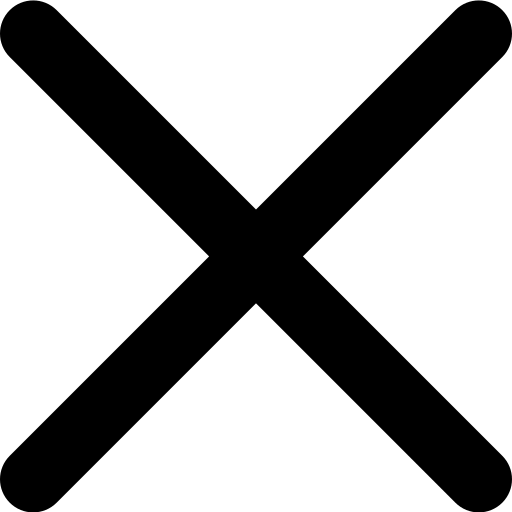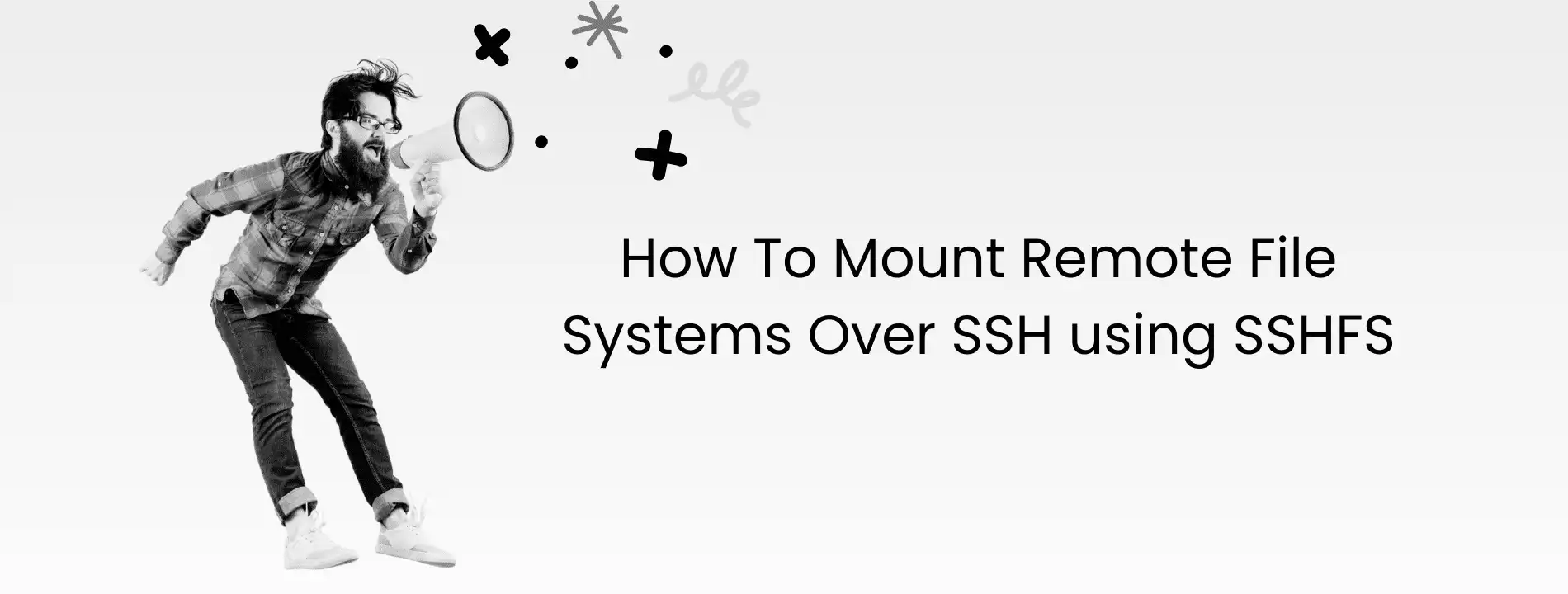Who is this for?
Freelancers and developers launching client sites or dev projects, agencies and resellers managing a growing stack of WordPress or CMS sites, ecommerce store owners running WooCommerce, CRMs, or LMS platforms and anyone tired of shared hosting, but unsure how much VPS power they really need.
Trying to pick the right VPS plan but not sure what all the specs mean? You’re not alone.
Choosing the wrong VPS size can leave you either underpowered or overpaying for resources you don’t use.
This guide helps you choose the perfect VPS plan for your needs — whether you’re hosting a single site, managing a fleet of client websites, or running a high-traffic store.
Understanding VPS Resources
Choosing the best VPS service isn’t just about picking the highest numbers and lowest cost – it’s about ensuring your setup runs well without blowing your budget. Not enough resources? Your site or app might grind to a halt. Too many? You’re paying for power you don’t use. The sweet spot lies in matching your VPS to your workload’s actual needs.
Unlike shared hosting, where resources are split among users, a VPS gives you dedicated resources. With a good VPS hosting plan, you can control how much CPU, memory, storage, and bandwidth your setup uses.
When choosing a VPS, it’s critical to understand what each resource does and how it impacts your workload. Let’s look at the key components:
| Component | Function | Ideal For | Example |
|---|---|---|---|
| CPU | Determines how fast your server can process tasks. Multi-threaded applications need more cores, while single-threaded tasks benefit from higher clock speeds. | Databases (multi-threaded), web servers (single-threaded). | Running a PHP-based website on NGINX benefits from fewer cores with higher clock speeds; database-heavy applications need more cores. |
| RAM | Temporarily stores data for active processes. More complex applications require more memory. | High-concurrency apps, caching tools like Redis or Memcached. | Hosting an online store with heavy traffic and a caching layer; at least 8GB RAM to avoid slowdowns during peak usage. |
| Storage | Type of storage affects read/write speeds and latency. NVMe SSDs outperform traditional SSDs. | Applications frequently accessing data, such as analytics platforms. | Running a real-time analytics tool benefits from NVMe SSDs for faster data processing and improved performance. |
| Bandwidth | Determines how much data your VPS can transfer in a month. | Hosting videos or large files, high-traffic platforms. | A video-sharing platform needs substantial bandwidth for smooth streams and uninterrupted service during high-traffic periods. |
Key Factors for Choosing the Right Size VPS
Know Your Traffic Patterns
Traffic isn’t just about how many visitors your site gets – it’s about when and how they show up. If your e-commerce store runs a flash sale, for example, you might see a sudden spike in visitors. That kind of peak traffic requires extra resources to keep everything running smoothly.
Tailor to Your Architecture
The way your application is built affects your VPS needs:
- Monolithic Apps: These are like all-in-one packages. Because everything runs in one place, you’ll need a powerful VPS with lots of resources.
- Microservices: These break things into smaller, specialized pieces. Instead of one big VPS, you might use several smaller ones, each optimized for a specific task.
For instance, if you’re running a monolithic CRM system, a high-spec single VPS might be ideal. But for a modern app built on microservices, scaling horizontally with multiple VPS instances is often more efficient.
Monitor and Optimize
Let’s reverse-engineer your needs based on what you’re running:
VPS Sizing: Start with Your Use Case
| Plan | vCPU | RAM | Websites (est.) | Use Case |
|---|---|---|---|---|
| S | 3 | 6 GB | 10–15 sites | Beginners, devs, staging |
| M | 6 | 16 GB | 20–30 sites | Agencies, resellers, CMS stacks |
| L | 8 | 32 GB | 40–50 sites | eCommerce, LMS, multisite WP |
| XL | 12 | 64 GB | 75+ sites | High traffic blogs, SaaS MVPs |
| XXL | 16 | 128 GB | 100+ sites | Multi-region, clustered workloads |
Optimize Your VPS Without Overspending
The goal isn’t just about getting the most powerful VPS but about finding the perfect fit for your workload. Here’s how to approach it:
- Understand Your Workload: Use monitoring tools to track usage and pinpoint bottlenecks.
- Plan for Growth: Start with a modest configuration and scale up or out when the need arises.
- Keep an Eye on Costs: Focus on getting the resources you need without paying for extras you won’t use.
By staying flexible and monitoring your performance regularly, you can make smart, cost-effective decisions that give you the best of both worlds: optimal performance and efficient spending.