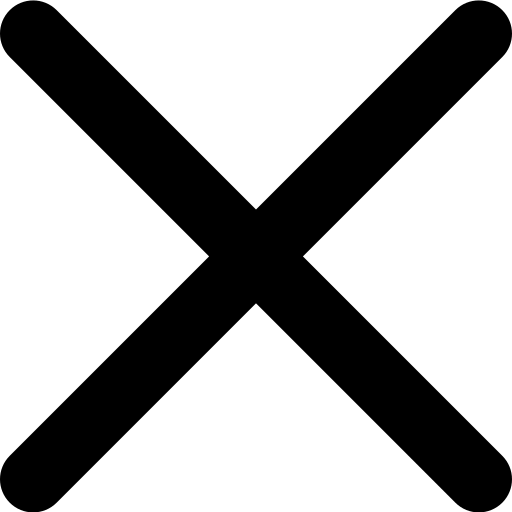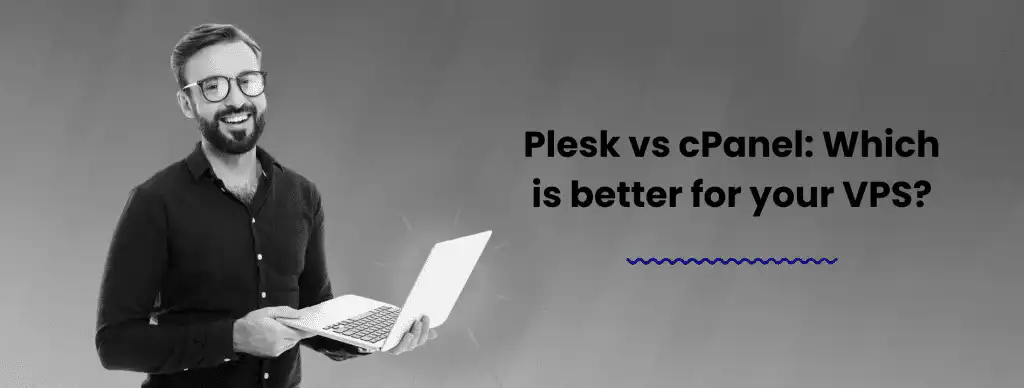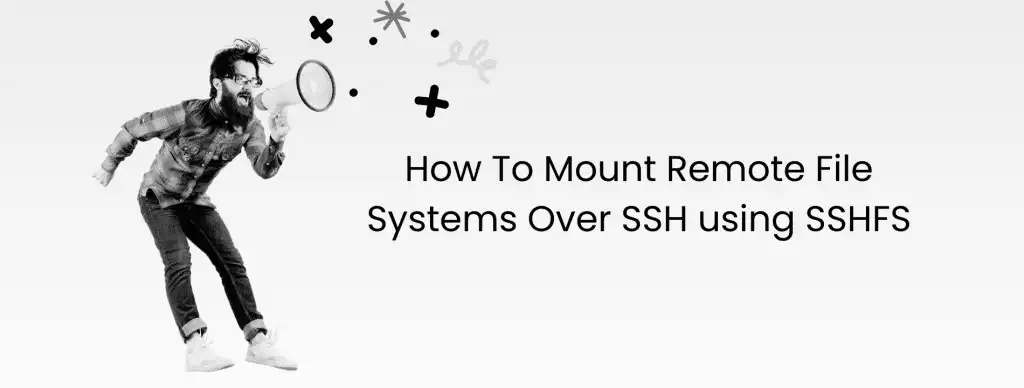Get the Best WordPress VPS Hosting
Host WordPress on VPS infrastructure optimized for performance. Easy to install, scalable, and reliable.
Virtarix Offers:
![]() NVMe speed: Ultra-fast storage on enterprise-grade hardware
NVMe speed: Ultra-fast storage on enterprise-grade hardware
![]() DDoS protection: Always-on security to keep you online
DDoS protection: Always-on security to keep you online
![]() Full root access: Root / SSH access to fully customize your server
Full root access: Root / SSH access to fully customize your server
![]() Affordability & scalability: Upgrade CPU, RAM, or storage anytime
Affordability & scalability: Upgrade CPU, RAM, or storage anytime


Choose Your WordPress VPS Hosting Plan
VPS S
Small traffic websites-
3 CPU cores
-
6 GB ram
-
50 GB NVMe disk space
-
Unlimited bandwidth*
-
1 snapshots
-
1 Backup slots
-
IP V4 + IP V6
-
Full root access
VPS M
Medium traffic apps-
6 CPU cores
-
16 GB ram
-
100 GB NVMe disk space
-
Unlimited bandwidth*
-
1 snapshots
-
1 Backup slots
-
IP V4 + IP V6
-
Full root access
VPS L
For large websites-
8 CPU cores
-
32 GB ram
-
200 GB NVMe disk space
-
Unlimited bandwidth*
-
2 snapshots
-
2 Backup slots
-
IP V4 + IP V6
-
Full root access
VPS XL
For e-commerce websites-
12 CPU cores
-
64 GB ram
-
400 GB NVMe disk space
-
Unlimited bandwidth*
-
2 snapshots
-
2 Backup slots
-
IP V4 + IP V6
-
Full root access
VPS XXL
Huge e-commerce websites-
16 CPU cores
-
128 GB ram
-
600 GB NVMe disk space
-
Unlimited bandwidth*
-
3 snapshots
-
3 Backup slots
-
IP V4 + IP V6
-
Full root access
What Can You Do With a WordPress VPS?
Discover the possibilities of running WordPress on a VPS — faster, safer, and fully under your control.
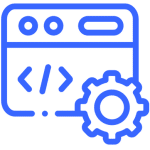
Business Websites
Build a professional online presence with the flexibility to scale as your company grows. A WordPress VPS gives you the reliability and customization needed for modern business websites.

Blogs & Personal Websites
Share your ideas without worrying about traffic spikes. A VPS for WordPress ensures your blog stays fast, responsive, and ready to grow your audience.

eCommerce Stores
Run WooCommerce or other online shops with confidence. Handle high traffic and secure transactions smoothly, ensuring sales are never lost to downtime or slow checkouts.
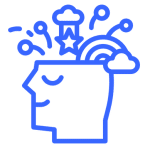
Portfolios & Creative Showcases
Showcase photography, art, or design projects beautifully. A WordPress VPS provides the speed and space to host high-quality visuals and multimedia-rich galleries
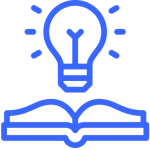
Online Learning Platforms
Deliver courses, video lessons, and quizzes at scale. WordPress VPS hosting supports interactive content, large student communities, and uninterrupted learning experiences.

Community & Membership Sites
Create thriving forums or subscription-based sites with strong uptime and strict data security. Perfect for managing private member content or active online communities.
Alma Linux

Arch Linux
Debian
Ubuntu
Windows
Create virtually unlimited operating system combinations by uploading your own OS image or an external snapshot image in RAW format.

Custom ISO
Boot compute instances using your own uploaded ISOs or the Public ISO library.
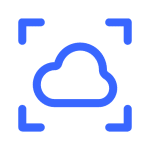
Instance snapshots
Take snapshots of running instances and deploy copies in any of our datacenters.

Instance Backup
Deploy a new server from an existing backup in just seconds.
5 WordPress VPS Hosting Locations to Choose From
Deploy your WordPress VPS instantly in trusted hubs across the USA, Europe, Asia and Africa.
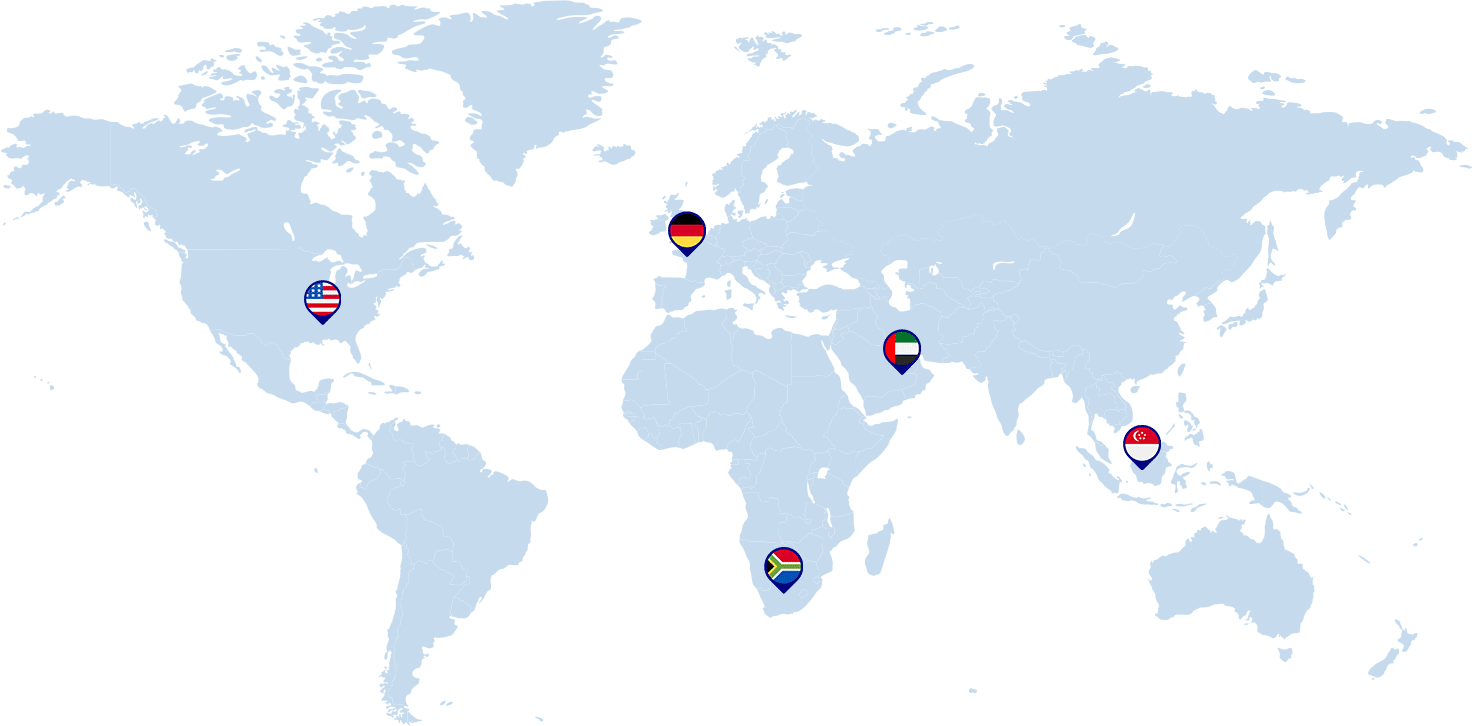
VPS vs Managed WordPress Hosting
Wondering if you should go with managed hosting or a WordPress VPS? Let’s compare your options:
| Feature | Virtarix WordPress VPS | Managed WordPress Hosting |
|---|---|---|
| Performance | Dedicated CPU, RAM, and NVMe storage for fast, reliable WordPress performance | Shared or capped resources; may slow under high traffic |
| Control and Flexibility | Full root/SSH access; install any plugin or theme | Limited plugin/theme support; server configuration mostly fixed |
| Security | You control backups, firewall, and DDoS protection | Provider handles security and backups automatically |
| Scalability | Scale CPU, RAM, storage, and bandwidth on demand | Scaling is limited or controlled by provider |
| Cost | Pay only for the resources you need; cost-effective for growing sites | Higher cost for convenience; less control over performance |
| Ideal For | Agencies, developers, high-traffic blogs, and growing businesses | Beginners, small blogs, hands-off users |
WordPress VPS Requirements
Ensure your WordPress site runs fast and reliably with these recommended VPS resources:
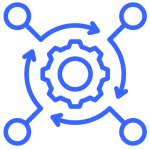
CPU
Minimum 2 vCPU cores. 4+ recommended for high-traffic sites.
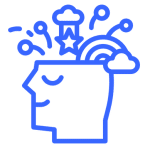
RAM
Minimum 2 GB. 4–8 GB suggested for smooth performance under load.

Storage
Minimum 20 GB SSD/NVMe. 50–100 GB recommended for media-heavy sites.

Security
DDoS protection, SSL, and daily backups for worry-free uptime.
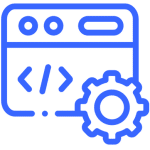
PHP
Version 7.4+; 8+ recommended for modern themes and plugins.

Database
MySQL 5.6+ or MariaDB 10.0+; latest stable versions suggested for reliability.
How to Install WordPress on VPS
Here’s a simple guide to installing WordPress on VPS so you can start building your site.
| Step | Description |
|---|---|
| 1. Choose Your VPS Hosting Plan | Pick the Virtarix WordPress VPS plan that fits your site’s size and traffic needs. |
| 2. Set Up Your Server | Deploy your VPS with the preferred operating system (Ubuntu, Debian, CentOS, etc.). |
| 3. Install a Web Server Stack | Add Apache or Nginx, along with PHP and MySQL / MariaDB to run WordPress. |
| 4. Download WordPress | Get the latest version from WordPress.org and upload it to your VPS. |
| 5. Create a Database | Set up a MySQL / MariaDB database and user with secure credentials. |
| 6. Run the WordPress Installer | Access your domain in a browser and follow the setup wizard to connect your database and configure your site. |
| 7. Secure and Optimize | Enable SSL, set up firewalls, and add caching or CDN for performance. |
Hear From Our Clients Across the Globe

Worried Your WordPress Site Can’t Handle Growth?
With a Virtarix VPS, your WordPress site stays fast, secure, and always online.
Dedicated CPU, RAM, and NVMe storage keep your WordPress site lightning-fast. Built-in DDoS protection and global scaling mean worry-free performance, 24/7.