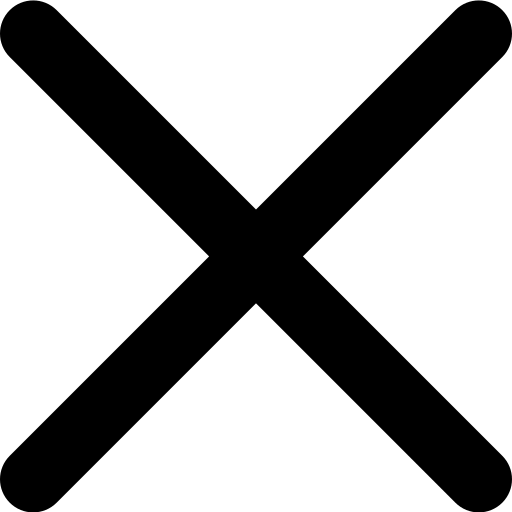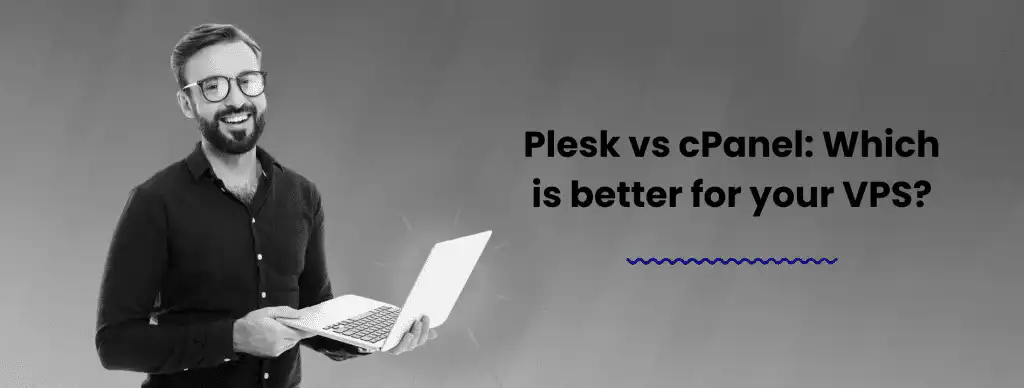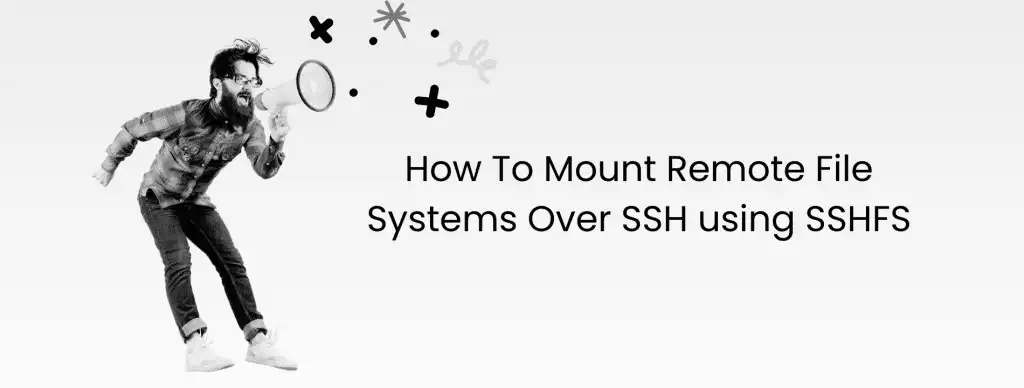Take Control with Your Own VPS Email Server
Host your own email with the power and privacy of a VPS Email Server.
Virtarix Offers:
![]() Blazing speed: Dedicated VPS resources for instant mail delivery
Blazing speed: Dedicated VPS resources for instant mail delivery
![]() Rock-solid security: Encryption, spam protection, and DDoS defense
Rock-solid security: Encryption, spam protection, and DDoS defense
![]() Full control: Customize your email server settings or run it on Windows
Full control: Customize your email server settings or run it on Windows
![]() Simple scalability: Grow your VPS mail server as your needs expand
Simple scalability: Grow your VPS mail server as your needs expand
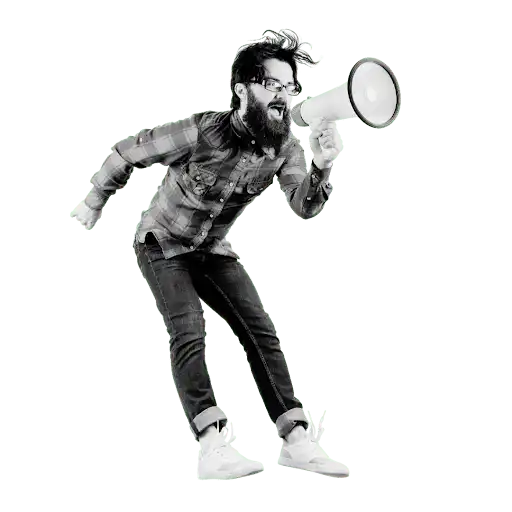

Choose Your VPS Email Server Plan
VPS S
Small traffic websites-
3 CPU cores
-
6 GB ram
-
50 GB NVMe disk space
-
Unlimited bandwidth*
-
1 snapshots
-
1 Backup slots
-
IP V4 + V6
-
Full root access
VPS M
Medium traffic apps-
6 CPU cores
-
16 GB ram
-
100 GB NVMe disk space
-
Unlimited bandwidth*
-
1 snapshots
-
1 Backup slots
-
IP V4 + V6
-
Full root access
VPS L
For large websites-
8 CPU cores
-
32 GB ram
-
200 GB NVMe disk space
-
Unlimited bandwidth*
-
2 snapshots
-
2 Backup slots
-
IP V4 + V6
-
Full root access
VPS XL
For e-commerce websites-
12 CPU cores
-
64 GB ram
-
400 GB NVMe disk space
-
Unlimited bandwidth*
-
2 snapshots
-
2 Backup slots
-
IP V4 + V6
-
Full root access
VPS XXL
Huge e-commerce websites-
16 CPU cores
-
128 GB ram
-
600 GB NVMe disk space
-
Unlimited bandwidth*
-
3 snapshots
-
3 Backup slots
-
IP V4 + V6
-
Full root access
Why Choose Virtarix For VPS Email Servers?
While most businesses rely on cloud email services like Google Workspace or Microsoft 365, a VPS email server gives you full control, privacy, and customization that shared or cloud hosting can’t offer.
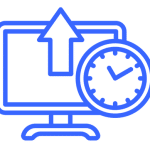
High-Performance VPS Packages
Virtarix offers VPS plans with dedicated CPU, RAM, and storage built for reliable email delivery.
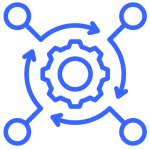
Full Server Control
Unlike cloud services, you can configure your VPS email server exactly how you need, including Windows or Linux setups.

Enterprise-Grade Security
Keep your communications safe with advanced spam filtering, SSL/TLS encryption, and DDoS protection.
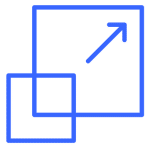
Scalable & Flexible
Easily upgrade your VPS for email server hosting as your inbox or business grows, without migrating to a new service.

Optimized for Deliverability
Virtarix gives you full control to configure DNS, MX, SPF, DKIM, and DMARC records — key settings that help your emails reach inboxes reliably.

Expert Support
Get help from knowledgeable support staff to set up, configure, and maintain your dedicated email server.
Alma Linux

Arch Linux
Debian
Ubuntu
Windows
Create virtually unlimited operating system combinations by uploading your own OS image or an external snapshot image in RAW format.

Custom ISO
Boot compute instances using your own uploaded ISOs or the Public ISO library.
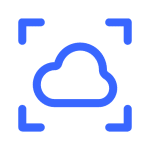
Instance snapshots
Take snapshots of running instances and deploy copies in any of our datacenters.

Instance Backup
Deploy a new server from an existing backup in just seconds.
How to Create Your Own Email Server on VPS
Hosting your own email server on a VPS gives you complete control over your communication. Get faster delivery, stronger security, and the freedom to customize every setting.
| Step | Description |
|---|---|
| 1. Choose Your VPS Plan | Start by choosing a Virtarix VPS plan that fits your email needs, with the right balance of CPU, RAM, and storage. |
| 2. Set Up the Operating System | Install Linux (Ubuntu, CentOS, Debian) or Windows depending on how you want to run your VPS email server. |
| 3. Install Mail Server Software | Add software like Postfix, Exim, or Microsoft Exchange to create your own dedicated email server. |
| 4. Configure DNS & Email Settings | Set up MX, SPF, DKIM, and DMARC records for smooth mail delivery and spam protection. |
| 5. Secure Your VPS Email Server | Enable firewalls, SSL/TLS, and spam filtering to lock down your VPS mail server. |
| 6. Test & Scale as Needed | Send test emails, verify deliverability, and upgrade your Virtarix VPS for mail server growth as your usage expands. |
5 VPS Mail Server Hosting Locations to Choose From
Deploy a VPS email server instantly in trusted hubs across the USA, Europe, Asia and Africa.
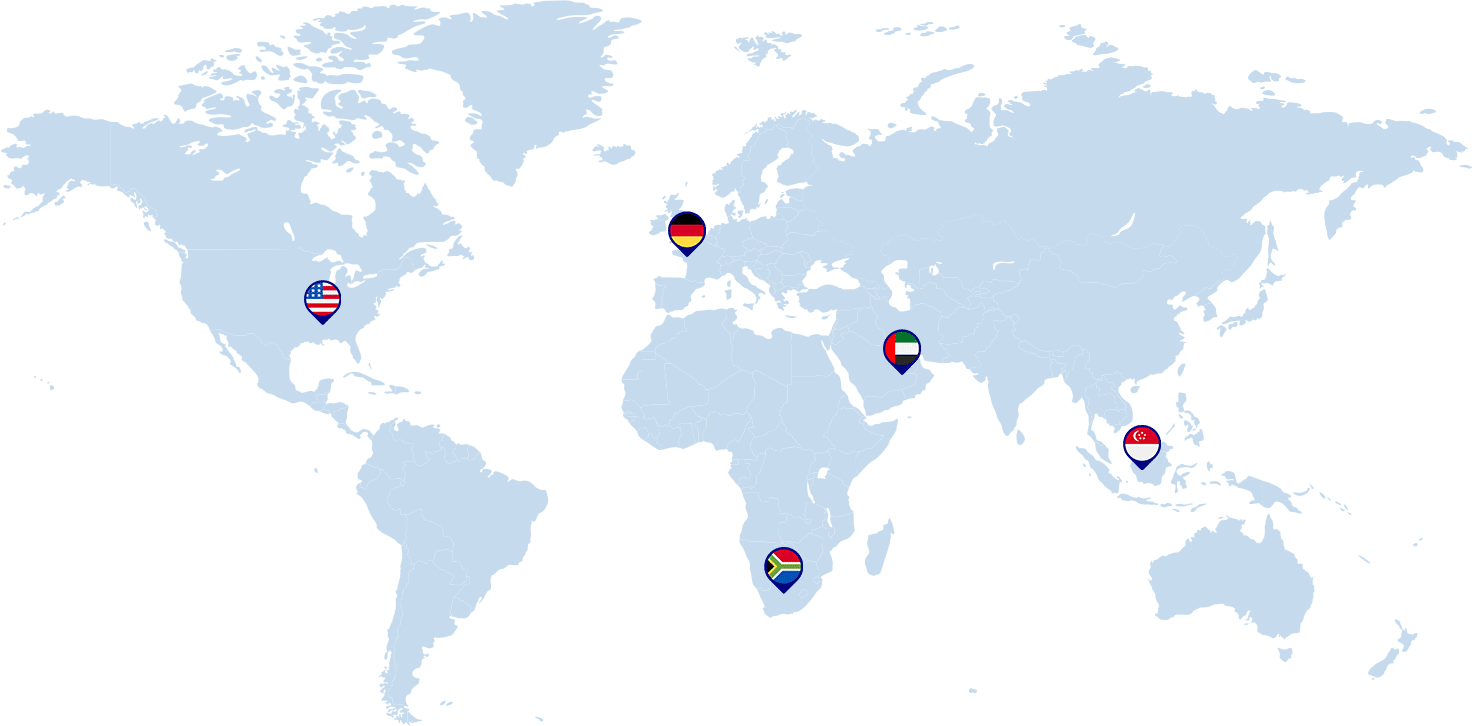
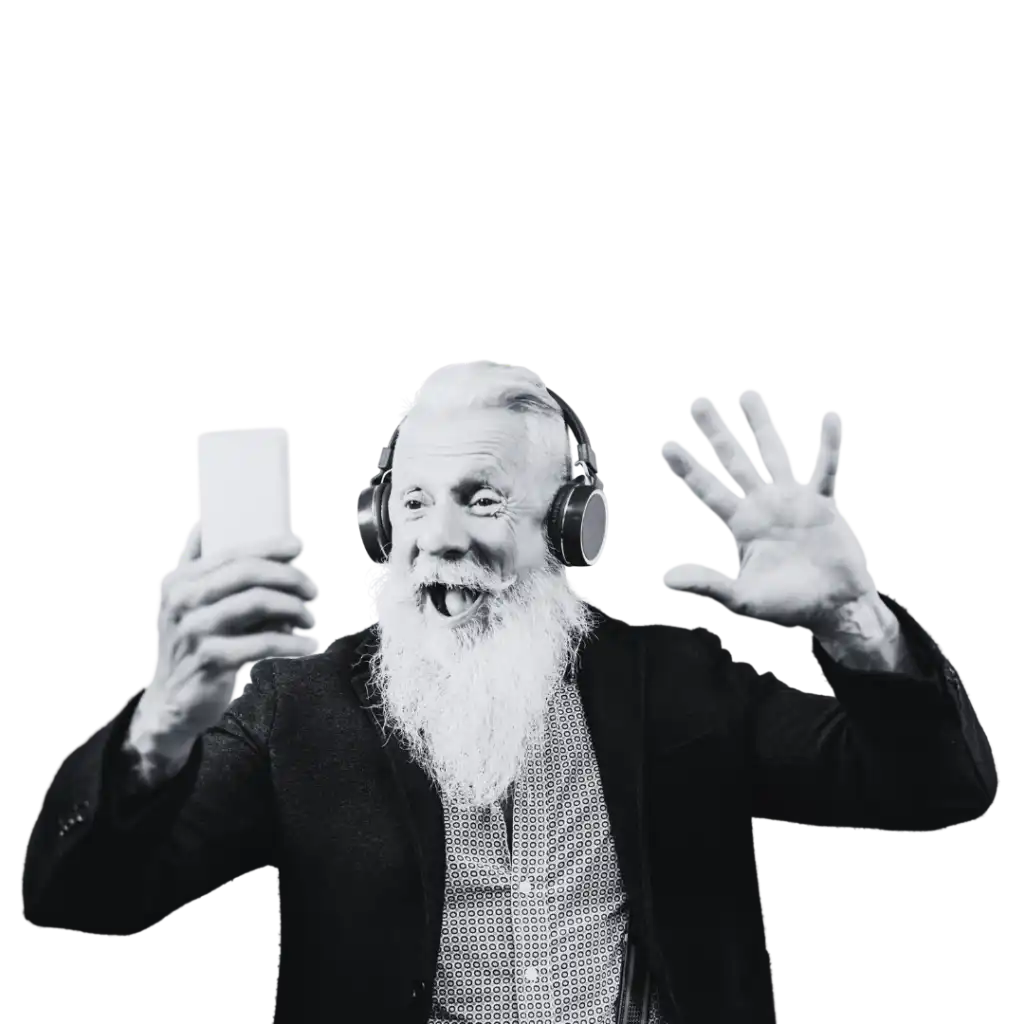
Host Your Email on VPS Without Limits
With Virtarix, you can run a VPS email server that gives you the privacy, performance, and control you need.
Send and receive with dedicated resources, advanced spam protection, and full root access. Scale as your inbox grows, secure your communications, and keep your email running 24/7.