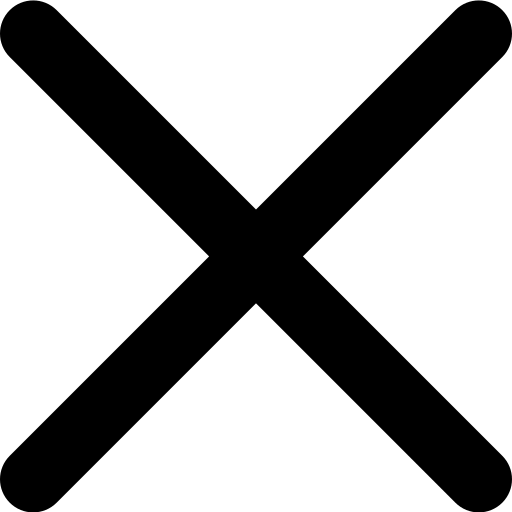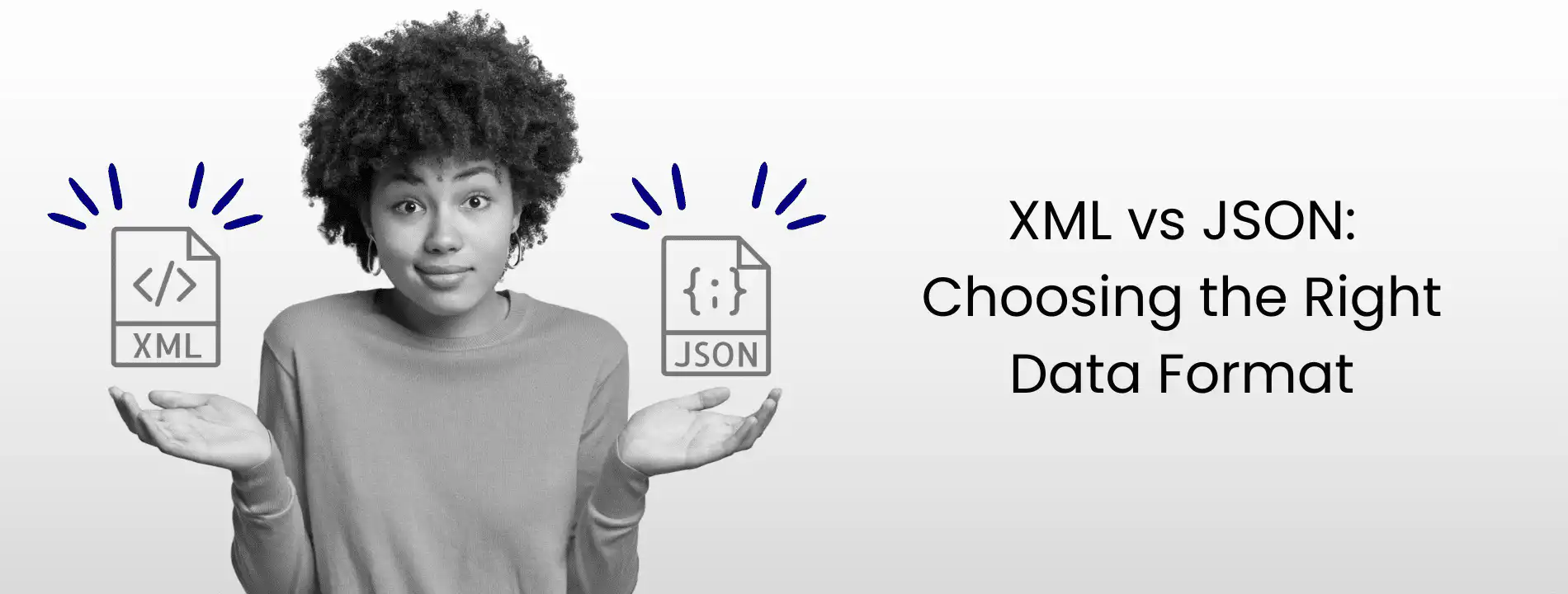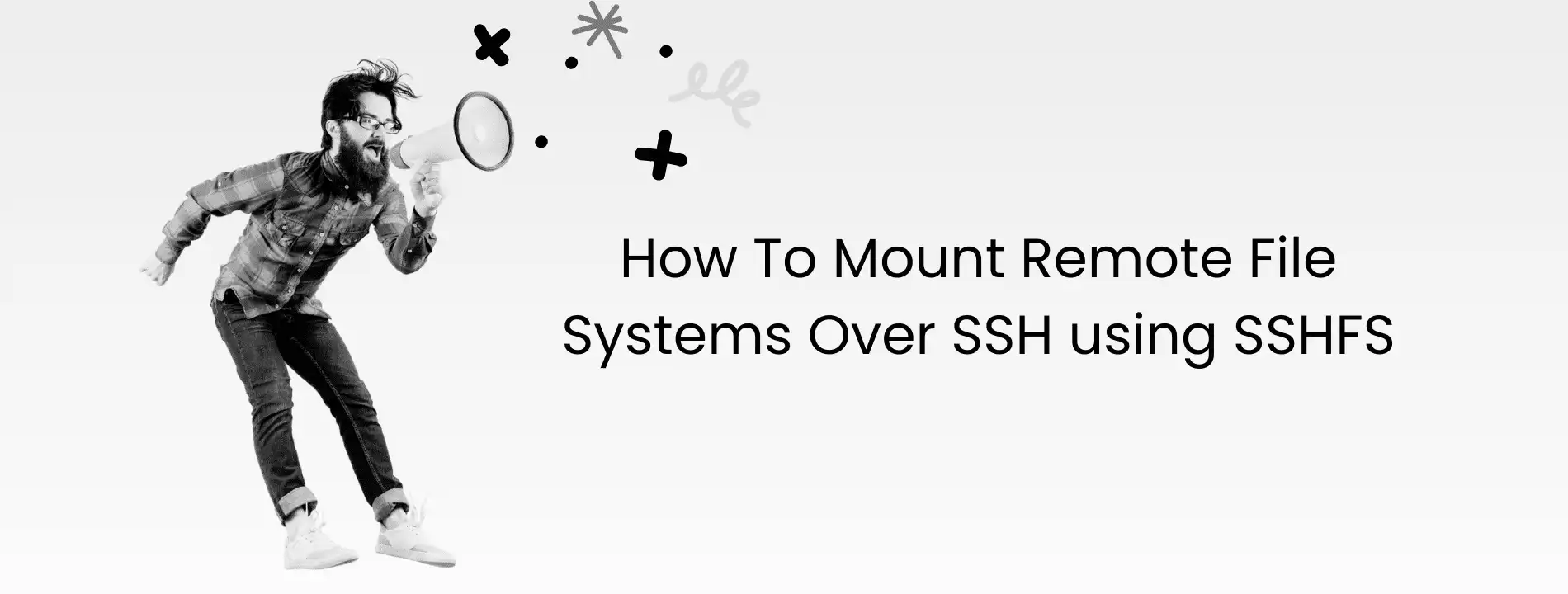You’re building an application on your VPS, and you need to decide how your systems will talk to each other. Should you use XML or JSON?
This decision affects your API performance, server load, and how fast your application responds to users. It impacts bandwidth costs, maintenance complexity, and developer productivity. Both XML and JSON help applications exchange data. They’ve been around for years, but they work very differently. Choosing incorrectly can lead to maintenance headaches and performance issues.
Let’s break down everything you need to know. By the end of this guide, you’ll know exactly which format fits your project.
What is JSON?
JSON, popularized by Douglas Crockford in the early 2000s, stands for JavaScript Object Notation. It is a lightweight data format that is easy for humans to read and easy for machines to parse.
JSON works like a simple list of items with their values. Everything uses curly braces for objects and square brackets for arrays. There are no closing tags required.
Here’s the same server information written in JSON:
{
"server": {
"name": "Production Server",
"location": "US-East",
"specs": {
"cpu": "8 cores",
"ram": "32GB",
"storage": "500GB SSD"
},
"status": {
"active": true,
"state": "running"
}
}
}
The difference is clear. JSON is cleaner and more compact. It requires less typing, uses less bandwidth, and is easier for most developers to scan and understand.
Common JSON use cases:
- REST APIs like Stripe, Twilio, and GitHub
- Mobile app backends where bandwidth matters
- Real-time applications like chat and dashboards
- NoSQL databases like MongoDB
- Microservices communication
Why developers choose JSON:
It’s simple. The syntax is straightforward and easy to understand without extensive documentation. It’s lightweight. JSON files are 20-30% smaller than equivalent XML. With gzip compression, they’re still 10-15% smaller. This saves bandwidth costs when handling thousands of API requests daily.
It’s fast. Parsing happens 2-3 times faster than XML in JavaScript environments. The native JSON.parse() function is built into every browser and is highly optimized. It works everywhere. All modern programming languages have built-in JSON support. Python, Java, PHP, Ruby, Go all include JSON parsers in their standard libraries.
It has native data types. Numbers are numbers, booleans are true or false. Your code works with these values immediately without conversion.
What is XML?
XML stands for Extensible Markup Language. The W3C introduced it in 1996 for storing and transporting data in a structured way.
Here’s the same server information in XML:
<?xml version="1.0" encoding="UTF-8"?>
<server>
<name>Virtarix Cloud VPS</name>
<location>US-East</location>
<cpu>8 cores</cpu>
<ram>32GB</ram>
<storage>500GB SSD</storage>
<active>true</active>
</server>
XML uses tags to define elements. Each element needs an opening tag like <name> and a closing tag like </name>. You can add attributes directly to tags for metadata. XML is self-describing. Every piece of data carries labels explaining its meaning. This makes the structure explicit but also more verbose.
Common XML use cases:
- Enterprise systems and SOAP web services
- Banking and insurance platforms
- Government APIs and healthcare systems
- Document management and publishing workflows
- B2B integrations in regulated industries
Why organizations still use XML:
Flexibility with custom tags. XML adapts to any data structure. You can create your own tags and add attributes for metadata without changing the core structure.
XML has mature validation. Its Schema (XSD) has been the standard for over 20 years. You can define exactly what elements are allowed, in what order, with what data types. This matters in regulated industries where data integrity is mandatory.
XML can combine text and child elements within the same parent. This works well for documents where you need both structure and formatting. Powerful tooling. XPath queries documents precisely. XSLT transforms data between formats. XQuery handles complex data manipulation. Many enterprise IDEs provide autocomplete based on XSD schemas.
Detailed Comparison: XML vs. JSON
Structure Differences
XML uses tags everywhere. Every data element needs an opening tag and a closing tag, which makes the file larger but also more explicit about what each piece of data represents. You can add attributes to XML tags. These let you include metadata directly in the tag itself. This is particularly useful when you want to keep the main content separate from descriptive information:
<account id="A7845" registeredAt="2023-07-22">Virtarix</account>
XML also supports namespaces, which help avoid naming conflicts when combining data from different sources.
JSON uses a simpler approach. Objects are wrapped in curly braces, arrays use square brackets, and that’s it. You have keys and values separated by colons.
JSON doesn’t support attributes. If you need metadata, you have to create another key-value pair:
{
"account": {
"id": "A7845",
"registeredAt": "2023-07-22",
"companyName": "Virtarix"
}
}
This keeps everything consistent, but sometimes requires more nesting to achieve the same result.
Performance on Your Server
Running on a VPS handling 1,000 API requests per hour:
JSON performance (approximate):
- Parsing time: 5-10 milliseconds per request
- Memory usage: 50-100MB
- CPU usage: Low
XML performance (approximate):
- Parsing time: 15-30 milliseconds per request
- Memory usage: 75-150MB
- CPU usage: Medium
These results come from small (1–5 MB) payloads tested on modern servers using Node.js and Python. Performance varies by language, parser implementation, and hardware. On high-end CPUs (e.g., 8-core Intel Xeon), JSON generally parses 2–3× faster, but on constrained embedded systems, differences may narrow.
Storage speed plays a crucial role in real-world performance. NVMe storage can reduce disk I/O latency by 5-10 times compared to standard SSDs, which significantly improves how fast your applications process JSON and XML files. Virtarix VPS Plans provides NVMe-only VPS hosting built for such workloads – fast, reliable, and optimized for API-driven environments.
Data Types
JSON recognizes types natively. Numbers are numbers, booleans are true or false, null is null. Your code uses these immediately.
XML treats everything as text. Numbers, dates, and booleans need parsing into their actual types. This requires more code but allows flexibility in how you represent data.
Important JSON limitation: All numbers are IEEE 754 floating point. Large integers over 9,007,199,254,740,991 lose precision. Use strings for large identifiers or monetary values.
JSON has no native date type. Developers typically use ISO 8601 strings. JSON doesn’t support comments, which frustrates developers working with configuration files.
Validation Options
XML Schema (XSD) provides strict validation. You can enforce rules about element order, data types, and required fields. Enterprise systems depend on this for data integrity across organizations.
JSON Schema is now an official IETF standard (Draft 2020-12) and has seen strong adoption across modern platforms. Major API providers such as AWS, Stripe, and GitHub rely on it for request and response validation. It serves as the foundation for OpenAPI 3.x, which adds API-specific features on top of JSON Schema for better documentation and testing.
If your application requires strict validation before processing, XML’s ecosystem remains more mature, but JSON Schema continues to expand rapidly with wide tooling support and industry adoption.
Security Concerns
Both formats have vulnerabilities when handling untrusted input.
XML Risks
- XXE attacks expose server files or enable internal network requests.
- Billion Laughs attacks consume excessive memory through recursive expansion.
- XPath injection exploits unsanitized user input.
In PHP 8.0 and later, the libxml_disable_entity_loader() function is deprecated. Instead, use secure flags when parsing XML:
$dom = new DOMDocument();
$dom->loadXML($xml, LIBXML_NONET | LIBXML_NOENT); // Prevents external entity resolution
For older PHP versions, you can still use:
libxml_use_internal_errors(true);
libxml_disable_entity_loader(true); // Only for PHP < 8.0
JSON Risks
- Prototype pollution modifies Object.prototype in JavaScript, potentially bypassing authentication.
- Mass assignment maps untrusted JSON to object properties without validation.
- Never use eval() to parse JSON; always use JSON.parse().
Both JSON and XML require input validation to prevent injection or parsing vulnerabilities.
Modern API security also involves protecting against JSON Web Token (JWT) forgery, unsafe deserialization in backend frameworks, and Regular Expression Denial of Service (ReDoS) in poorly validated inputs. Ensure you validate token signatures, sanitize inputs, and use timeouts for regex-based validations.
Developer Tooling and Ecosystem
The tools available for each format affect your daily development experience.
JSON Tooling
JSON benefits from extensive tooling. All major browsers have built-in formatters in their developer consoles. The jq command-line tool lets you process JSON efficiently in scripts. JSON Schema validators like ajv and jsonschema help ensure data quality. OpenAPI and Swagger provide comprehensive API documentation based on JSON schemas.
Modern JSON Tooling
Modern JSON tooling (2025) also expands these capabilities. Zod, Yup, and Joi provide runtime validation for structured data. JSON5 introduces support for comments and trailing commas, while JSONC allows commented JSON configurations like those used in VS Code. Ajv remains a high-performance validator for JSON Schema. Tools like Prettier and dprint automatically format JSON files for cleaner and more consistent output.
XML Tooling
XML’s mature tooling includes powerful features. XPath lets you query XML documents with precision. XSLT transforms XML from one format to another. XQuery handles complex data manipulation. Extensive IDE support provides autocomplete based on XSD schemas, catching errors before runtime.
Modern XML Tooling
Modern XML tooling continues to evolve. BaseX and eXist-db serve as native XML databases optimized for querying and storage. Oxygen XML Editor offers a professional IDE environment for schema validation and editing. Saxon powers advanced XSLT 3.0 transformations, and XMLSpy remains one of the most widely used enterprise-level XML development tools.
Conversion Tools
Both formats have conversion tools available. You can transform between XML and JSON when needed, though some data loss may occur due to structural differences. Libraries exist in every major language to handle these conversions effectively.
Quick Comparison Table
| Feature | JSON | XML |
|---|---|---|
| Created | Early 2000s | 1996 by W3C |
| Syntax | Key-value pairs, minimal punctuation | Tag-based, closing tags required |
| File Size | 10–15% smaller with compression | Baseline |
| Parsing Speed | 5–10ms typical (2–3× faster) | 15–30ms typical |
| Data Types | Native numbers, booleans, null | Text strings |
| Comments | Not supported | Supported |
| Validation | JSON Schema, less adopted | Mature XSD standard |
| Best For | REST APIs, mobile, web apps | Enterprise, SOAP, document |
| Circular References | Not supported | Supported with ID/IDREF |
| Binary Data | Base64 encoding required | Native or Base64 |
| Streaming Support | Limited tooling | Mature (SAX/StAX) |
| Namespace Support | None | Full support (xmlns) |
| Mixed Content | Not supported | Supported |
| Human Readability | High | Medium (verbose) |
When to Choose JSON
- Building modern web APIs? Use JSON. It’s the format developers expect. Stripe, Twilio, and GitHub all use JSON exclusively.
- Developing mobile apps? JSON’s smaller payload reduces bandwidth usage. Both iOS and Android provide native JSON parsing support.
- Creating real-time systems? Chat applications, live dashboards, and multiplayer games need fast parsing, and JSON delivers excellent performance.
- Working with NoSQL databases? MongoDB uses BSON (Binary JSON), PostgreSQL has JSON columns, and Elasticsearch stores JSON documents. Using JSON across your stack eliminates conversion overhead.
- Running microservices? Cloud-native applications on Kubernetes use JSON for inter-service communication and configuration.
- Need rapid development? JSON’s simplicity reduces development time and makes debugging easier.
- Using GraphQL? GraphQL queries and responses are structured in JSON by design, and the entire ecosystem — from tools to clients is built around JSON support.
When to Choose XML
- Integrating with enterprise systems? Many legacy platforms mandate XML. Banking systems, insurance platforms, and government APIs often require it. Always verify system requirements first.
- Building SOAP web services? SOAP mandates XML by design. Salesforce Enterprise API and many payment gateways rely on it.
- Working with complex documents? Legal, publishing, and content management systems benefit from XML’s ability to mix structured data with free text.
- Need strict compliance? Regulated industries like healthcare (HL7), finance (FIX protocol), and government systems rely on XML for data integrity and schema validation.
- Processing large files? XML’s streaming parsers handle files exceeding 100MB efficiently without loading the entire file into memory.
What About Configuration Files?
Neither XML nor JSON is the ideal configuration format today. YAML became popular in DevOps because it supports comments and offers better readability for complex setups. Kubernetes, Docker Compose, and GitHub Actions all rely on YAML for configuration management.
However, YAML has important pitfalls that developers should be aware of:
YAML Pitfalls
- Type coercion surprises (for example, NO or Norway may become false).
- Indentation errors caused by inconsistent use of spaces or tabs.
- Security risks when using unsafe loaders (may execute arbitrary code).
- Multiple ways to represent the same data (|, >, “, ‘), leading to confusion and inconsistency.
Alternatives
- TOML: Provides explicit typing and no indentation issues. Common in Rust, Python, and modern CLI tools.
- JSON5: JSON with comments and trailing commas, used in JavaScript and Node.js configurations.
- JSONC: JSON with comments, supported by VS Code and TypeScript configurations.
- HCL: HashiCorp Configuration Language, used by Terraform and Consul for infrastructure definitions.
For simple configurations without comments, JSON is lightweight and sufficient. For complex configurations, evaluate TOML or YAML based on your team’s familiarity and toolchain compatibility.
Industry Landscape and Best Practices
JSON dominates modern software development. According to Postman’s 2024 State of the API report, the majority of public APIs use JSON as their primary format, and for good reason.
Why JSON Leads
JavaScript runs everywhere, including browsers, Node.js servers, mobile webviews, and serverless functions. JSON is JavaScript’s native data format, making integration seamless.
Mobile-first development accelerated JSON adoption. When every kilobyte matters, JSON’s compact structure helps save bandwidth and improve performance.
Cloud platforms prefer JSON. AWS, Google Cloud, and Azure APIs all rely heavily on JSON for data exchange. Container orchestration tools like Kubernetes also use JSON-based configuration internally.
Where XML Still Reigns
XML remains essential in industries such as healthcare, finance, and government, where large legacy systems are deeply integrated with XML-based infrastructure.
Healthcare is transitioning from HL7 v2 (pipe-delimited) and v3 (XML) to FHIR (Fast Healthcare Interoperability Resources). FHIR officially supports both JSON and XML, but JSON is increasingly preferred in modern healthcare applications for its compatibility with web and mobile environments.
Financial institutions maintain extensive XML systems for compliance and transactional reliability, while government systems continue to rely on XML for regulatory and archival purposes.
Modern Binary Alternatives
For high-performance scenarios, binary formats can deliver significant gains over JSON and XML, especially in data-intensive systems.
Protocol Buffers (Protobuf)
Offer two to five times faster serialization than JSON and produce payloads that are three to ten times smaller. They require schema definitions and code generation but are widely used by Google, gRPC, and other large-scale distributed systems.
MessagePack
Provides a near drop-in replacement for JSON with a similar API. In real-world workloads, it is typically 1.5–2× faster and yields 10–30% smaller payloads. It does not require a schema and is popular in tools like Redis and Fluentd for efficient message serialization.
Apache Avro
Delivers a compact binary format with strong schema evolution support. It is commonly used in data streaming and analytics systems such as Apache Kafka and Hadoop.
FlatBuffers
Supports zero-copy deserialization, making it ideal for read-heavy workloads and environments where minimal latency is critical. It is widely used in gaming engines and mobile applications.
Recommendation
Begin with JSON for most projects unless performance profiling indicates serialization bottlenecks. Binary formats provide clear benefits in speed and efficiency but introduce complexity in debugging, versioning, and tooling support.
Making the Right Choice
Integration Requirements
Check integration requirements first, as your format choice might already be dictated by existing systems. Legacy enterprise APIs often require XML, while most modern SaaS and web platforms expect JSON.
Performance and Validation
For high-traffic applications, JSON’s smaller size and faster parsing reduce bandwidth and CPU usage. If your industry demands strict validation, XML’s XSD schemas offer more mature tools, while JSON Schema provides a lighter, more flexible approach.
Team Capabilities
Assess your team’s comfort level. Most developers in 2025 are more experienced with JSON, which makes development, maintenance, and debugging faster and simpler.
Industry Standards
Follow domain-specific conventions.
- JSON: Preferred in web, mobile, and SaaS ecosystems.
- XML: Standard in healthcare, finance, and government sectors.
For new projects without legacy constraints, JSON is typically the better choice for its simplicity, performance, and widespread support.
Common Mistakes to Avoid
With JSON
- Avoid assuming numeric precision is always safe. Use strings for large identifiers or currency values.
- Do not rely on property order — JSON objects are unordered by specification.
- Handle circular references properly to prevent infinite loops.
- Remember that JSON has null, not undefined.
- Avoid using JSON for configs that require comments. Prefer YAML, JSON5, or JSONC.
- Always include charset=utf-8 in the Content-Type header to ensure proper encoding.
With XML
- Disable external entities in production to prevent XXE attacks.
- Use attributes and elements consistently.
- Understand and apply XML namespaces (xmlns) correctly.
- Use CDATA sections when embedding special characters.
- Avoid DOM parsers for large files; use streaming parsers like SAX or StAX.
- Always specify encoding in the XML declaration.
With Both
- Always validate and sanitize untrusted data.
- Set parser limits such as maximum payload size and nesting depth.
- Log parsing and validation errors for easier debugging.
- Verify encoding rather than assuming UTF-8.
- Design schemas for forward and backward compatibility.
- Never trust external input without proper validation.