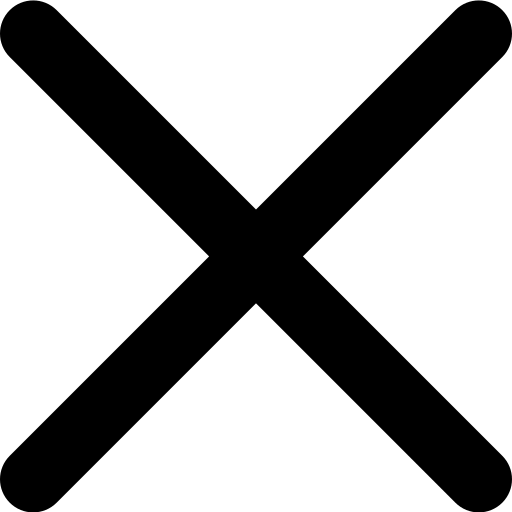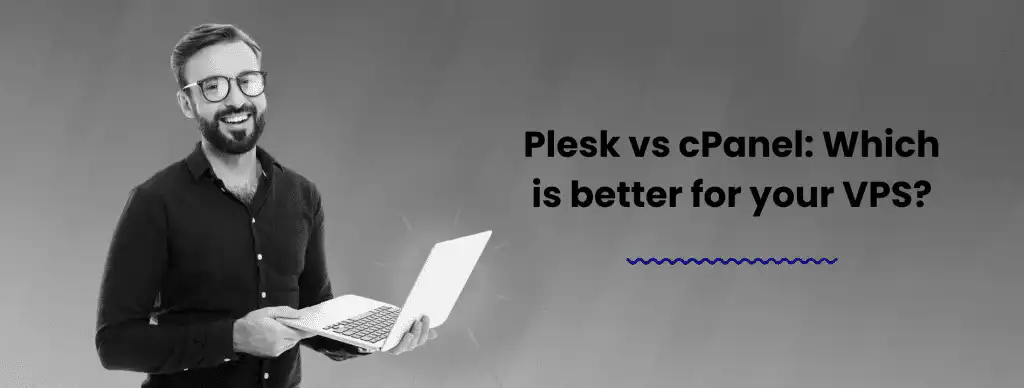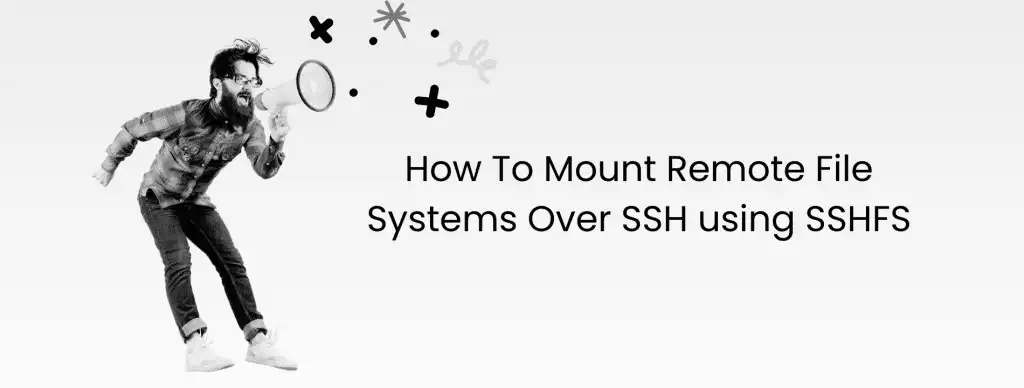The Smart Way to Host Your Website on VPS
Get the speed, control, and reliability that shared hosting just can’t match.
Virtarix Offers:
![]() Speed: NVMe storage + dedicated resources
Speed: NVMe storage + dedicated resources
![]() Full control: Root access to run your site your way
Full control: Root access to run your site your way
![]() Scalability: Upgrade easily as traffic grows
Scalability: Upgrade easily as traffic grows
![]() Security: DDoS protection + offshore privacy
Security: DDoS protection + offshore privacy


Choose Your Website VPS Hosting Plan
VPS S
Small traffic websites-
3 CPU cores
-
6 GB ram
-
50 GB NVMe disk space
-
Unlimited bandwidth*
-
1 snapshots
-
1 Backup slots
-
IP V4 + IP V6
-
Full root access
VPS M
Medium traffic apps-
6 CPU cores
-
16 GB ram
-
100 GB NVMe disk space
-
Unlimited bandwidth*
-
1 snapshots
-
1 Backup slots
-
IP V4 + IP V6
-
Full root access
VPS L
For large websites-
8 CPU cores
-
32 GB ram
-
200 GB NVMe disk space
-
Unlimited bandwidth*
-
2 snapshots
-
2 Backup slots
-
IP V4 + V6
-
Full root access
VPS XL
For e-commerce websites-
12 CPU cores
-
64 GB ram
-
400 GB NVMe disk space
-
Unlimited bandwidth*
-
2 snapshots
-
2 Backup slots
-
IP V4 + IP V6
-
Full root access
VPS XXL
Huge e-commerce websites-
16 CPU cores
-
128 GB ram
-
600 GB NVMe disk space
-
Unlimited bandwidth*
-
3 snapshots
-
3 Backup slots
-
IP V4 + IP V6
-
Full root access
Benefits of Hosting Your Website on VPS
Give your website the speed, control, and security it deserves.

Faster Website Performance
Dedicated CPU, RAM, and storage keep your site quick and responsive, even under high traffic.
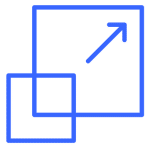
Easy Growth & Scaling
Add resources seamlessly as your website expands. No server migration required.

Enhanced Security
Your VPS is isolated and protected, reducing risks from other users and cyber threats.
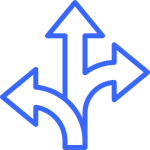
Full Control & Flexibility
Install software, tweak settings, and configure your server exactly how you want.
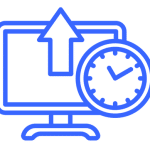
Reliable Uptime
Dedicated resources ensure your website stays online consistently for all visitors.
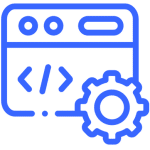
Simple Management
Intuitive control panels and tools make running your VPS straightforward and hassle-free.
Alma Linux

Arch Linux
Debian
Ubuntu
Windows
Create virtually unlimited operating system combinations by uploading your own OS image or an external snapshot image in RAW format.

Custom ISO
Boot compute instances using your own uploaded ISOs or the Public ISO library.
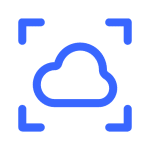
Instance snapshots
Take snapshots of running instances and deploy copies in any of our datacenters.

Instance Backup
Deploy a new server from an existing backup in just seconds.
How to Host a Website on VPS
Hosting your website on VPS gives you full control, better performance, and scalability.
Here’s how you can get started quickly:
| Step | Description |
|---|---|
| 1. Choose Your VPS Plan | Select a Virtarix VPS that matches your website’s needs—consider CPU, RAM, storage, and location. |
| 2. Set Up Your VPS Environment | Install a web server (Apache, Nginx, or LiteSpeed), database (MySQL, MariaDB), and any necessary software for your website. |
| 3. Upload Your Website Files | Transfer your site files using FTP, SFTP, or Git. Make sure your directories and permissions are correctly set. |
| 4. Configure Your Domain | Point your domain to your VPS IP address and configure DNS settings so your website is accessible online. |
| 5. Secure Your Website | Enable SSL, configure firewalls, and implement DDoS protection to keep your site safe. |
| 6. Launch and Monitor | Test your site for speed, functionality, and uptime. Monitor performance regularly and scale resources as needed. |
5 Website VPS Hosting Locations to Choose From
Deploy your website on VPS instantly in trusted hubs across the USA, Europe, Asia and Africa.
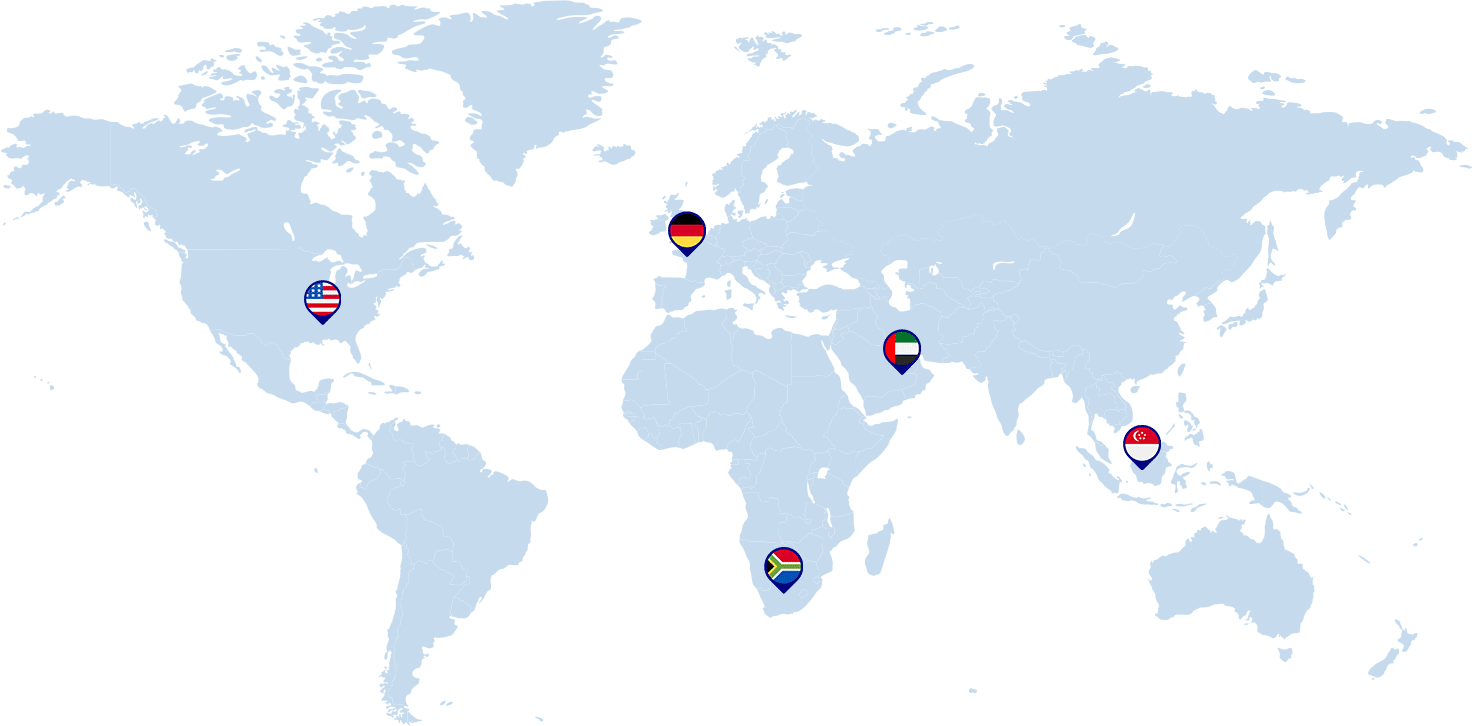
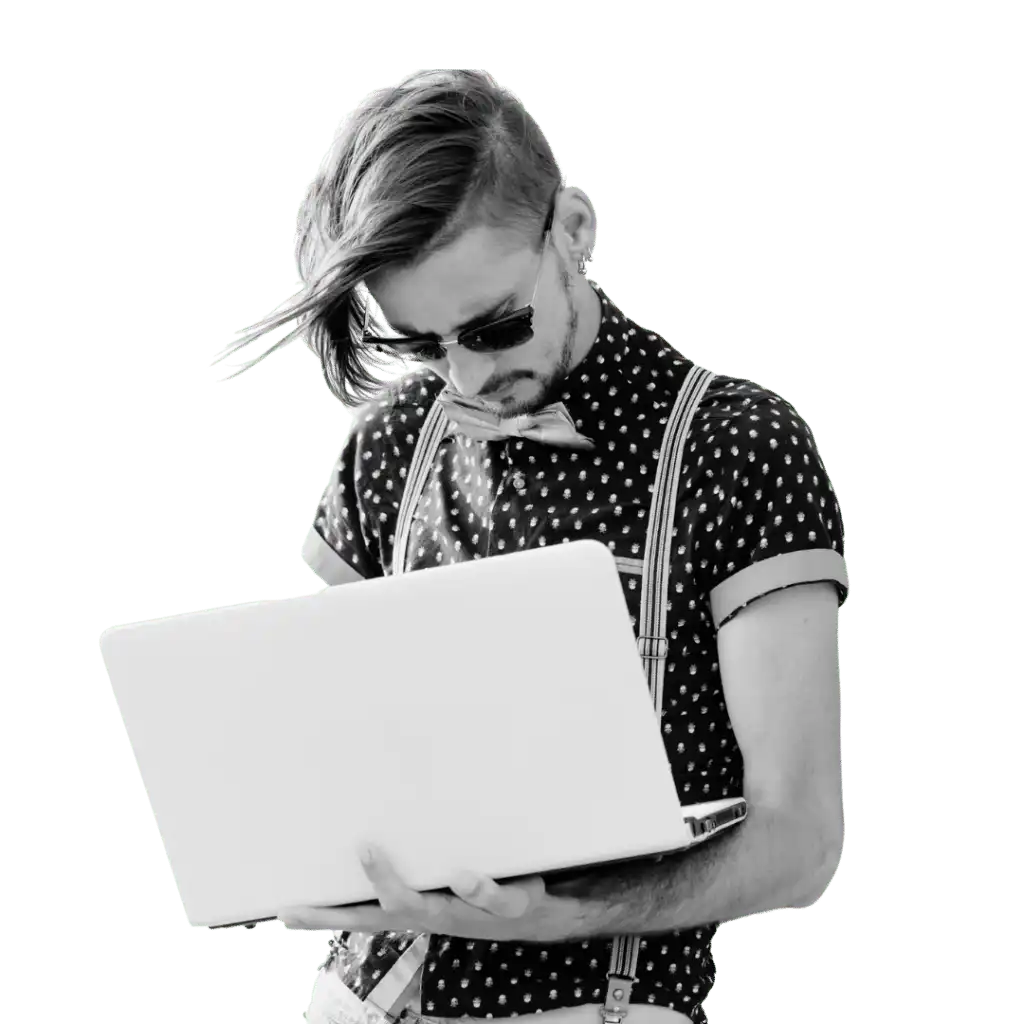
Host Your Website on VPS Without Compromise
With Virtarix, you can host your website on a VPS that delivers speed, control, and reliability.
Run your website with dedicated resources, NVMe speed, and always-on DDoS protection. Deploy globally, scale easily, and keep your site online 24/7.